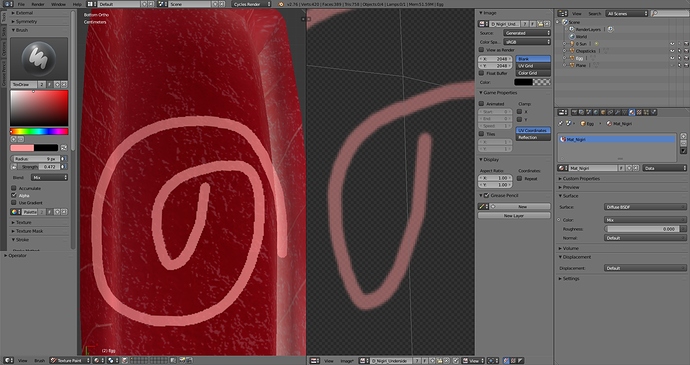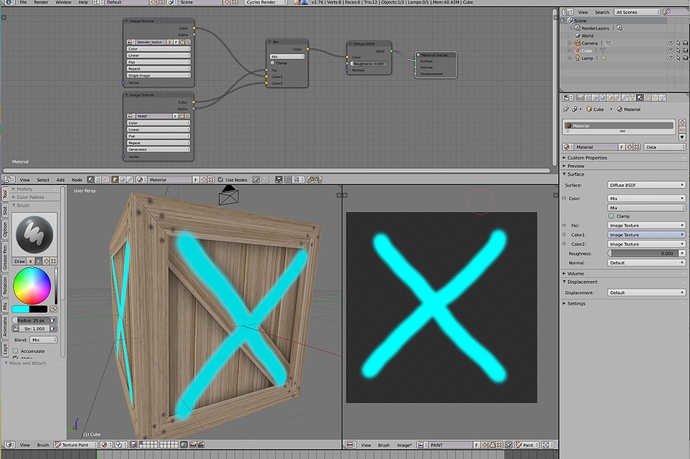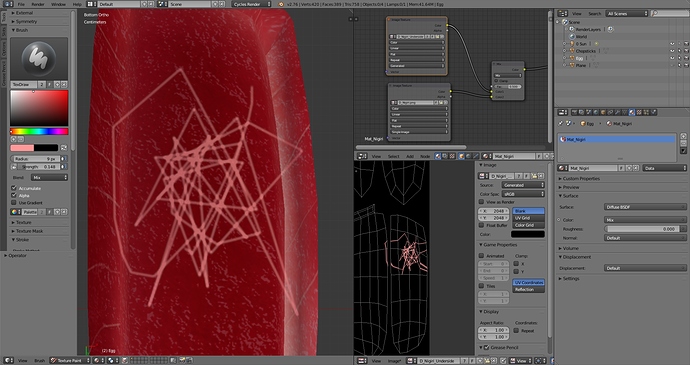Version: 2.76b
Renderer: Cycles
GPU: ATI HD 4870
I have a material for an object. It’s made up of two textures: A semi-completed diffuse PNG made in Photoshop and an empty Blender-created transparent texture for which I want to paint on to add details. This empty texture will be exported to Photoshop as a new layer on top of existing layers of the diffuse texture.
In order to show the ‘final’ ‘mixed’ material as I’m painting, I need to enable Material Viewport Shading.
The problem is, the painted strokes have pixelated edges as seen below:
The strokes appear perfectly smooth in Rendered shading mode, but I can’t use this mode due to the inherent lag when painting. Solid and Texture shading also show perfectly smooth strokes, but I can’t use these modes because the ‘final’ ‘mixed’ material is not shown and only the texture I’m painting on is displayed, which of course is the transparent texture I’m painting on (appears as white on the object).
Questions:
- Is this a bug or is there something wrong with my Blender or hardware setup?
- Is there any other way to display the final mixed material as I’m painting where the brush strokes are not pixelated?