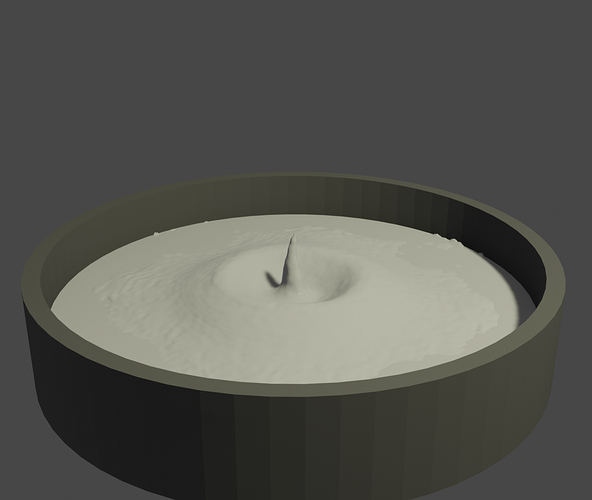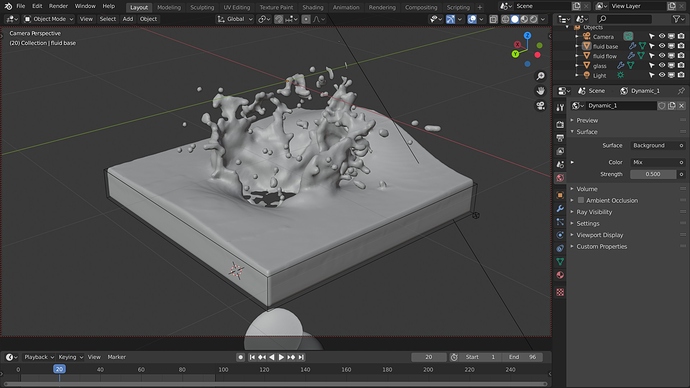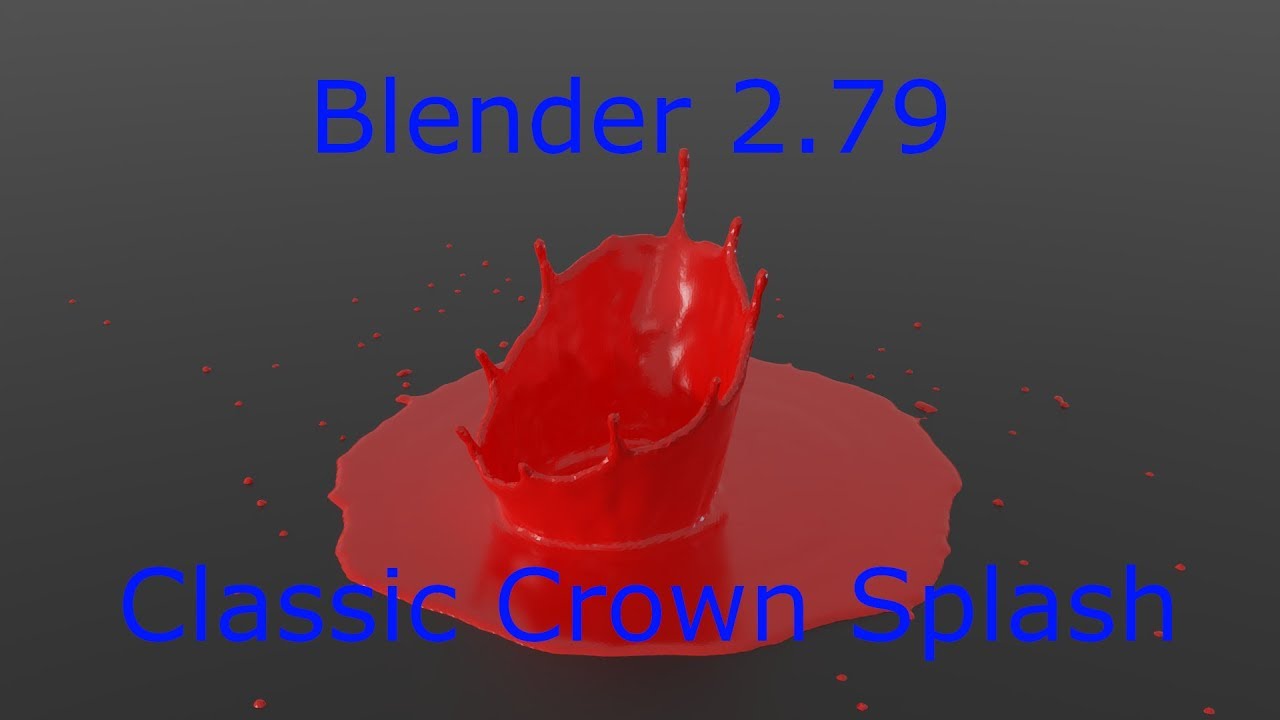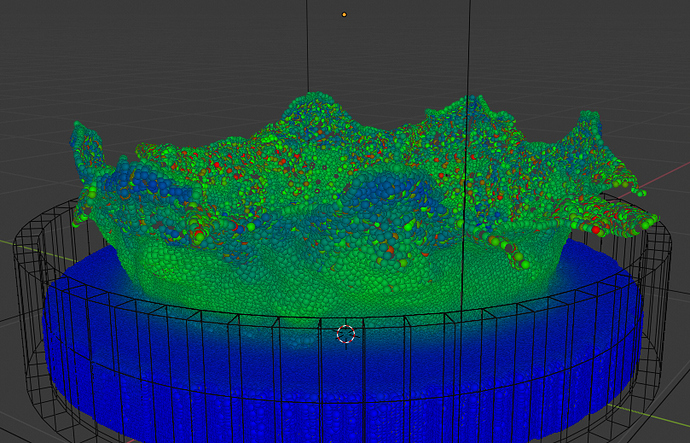Hi everyone,
I’m brand new to Blender, and only have Trimble’s Sketchup for a 3D background, so I’m treading water in the deep end of the swimming pool while I’m trying to learn and get up to speed with Blender. But I have a general question regarding the fluid dynamics aspect of Blender:
After playing with it for a few days, I’m still unable to create a realistic “crown splash”, nor a “milk drop photography” style splash. These are needed for a current project, and honestly, I’ve been a little disappointed with the results so far, though I hope it’s just my inability with the program.
But I’m afraid to waste any more time with Blender’s fluid simulator, if it is unable to create such a result.
Would I be better off using the RealFlow software, or Houdini? I just hate to shell out the money for those types of programs if they can’t manage to make a crown splash any better than Blender can.
Any tips or advice for this pursuit would be appreciated!
Thanks,
Eric