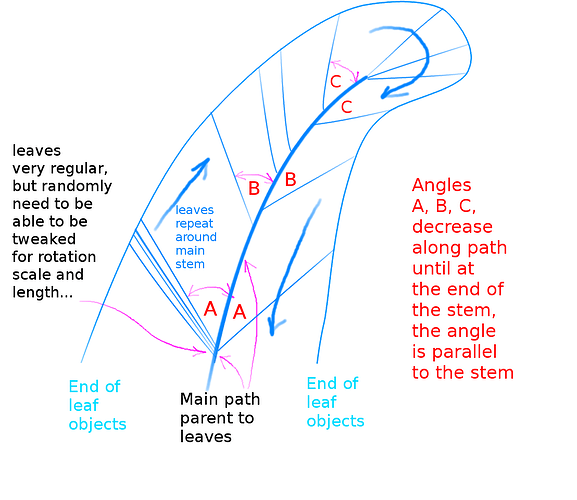I did an array modifier along a curve one resulting to deformed cube. How to prevent that?
We don’t know what you see or what you want since you have not shown us with screenshots/images/and blend file. Don’t be petrified to supply plenty of useful info.
You could use Dupliframesif that’s the type of result you are looking for
I’m a new user, so please be tolerant ![]()
I can’t find a way to open a new topic on blenderartists forum, so I’m replying to this topic…
I have a special problem that I dont know how to solve, and would appreciate any help from the blender genius public brain…
I am modelling a palm frond, and dont know where to go from here… I have viewed 50GB of tutorials but no luck so far…
Try an Array with Object offset. I find it easier than Curve when you’re using a basic shape (like a half circle). When the shape gets funky, then you want what Richard’s doing. I did a tutorial a while ago on it here, if that helps: https://youtu.be/dGebrhCo9DU
Thanks so much… U got a new subsucribe