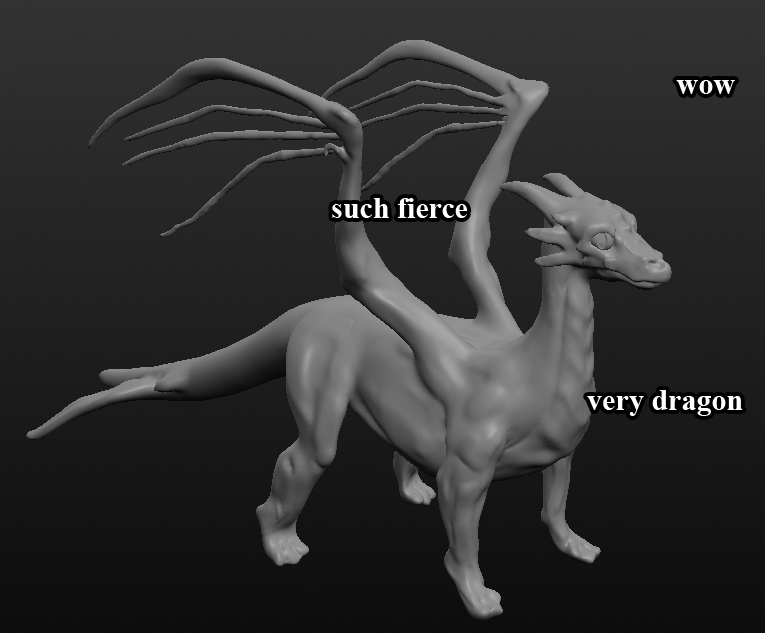Hello Blender Artists!
I come here seeking your wisdom and advice on a certain matter.
So I’m working on my engineer paper and the topic translates roughly to “Optimizing the 3D Environment of a Game”. In it I am describing various methods of “tricking” the gamer into thinking a model is complex and high-resolution, whilst it’s actually pretty simple and efficient to calculate for the GPU/CPU.
So my paper is divided into two parts: a theoretical, where I describe all the methods with small examples, and the practical where I make a game-ready model of a dragon using the stuff described in the first part.
Right now I am focusing on the theory part, and so far have 33 pages of it (while 60 is required of the finished paper, yay me!) with the following methods described:
- Retopologizing a high-res mesh (by hand or by ZBrush’s ZRemesher)
- Automatic polygon reduction (Blender’s Decimate or Max’s ProOptimizer)
- Normal and bump mapping
- Other types of mapping for additional illusion of detail (ambient occlusion, specularity and diffuse)
(the next few are more from a game engine perspective than asset creation)
- Various levels of detail
- Level streaming
- Billboards
- Pre-rendered cut-scenes
- Dynamic versus static lighting
- Using lightmaps
- Baking static lighting onto a texture
- Adjustable graphic quality and resolution
So any ideas of other tricks and methods I can describe? Even though some of the stuff is game-engine-related, I’d rather not go into programming, animation or particle effects - just the strictly graphics-related stuff that you can do to optimise your game and create an illusion of high quality.
Oh and, of course, I am using Blender and ZBrush for all the dragon making and Unreal Engine 4 as the game engine, but in the theoretical part I’m describing all sorts of software like Maya, MeshLab or Max, so if you have any tricks in those programs - do share!
Here’s a base mesh I made in Sculptris, so this post won’t be text-only… Though I think I’ll redo it completely as I don’t like where this sculpt is going.
Fun fact - no English allowed in the paper, so try translating such obscure terms as render, lightmap or shader into Polish! Trust me, it can be difficult and counter-intuitive at times.