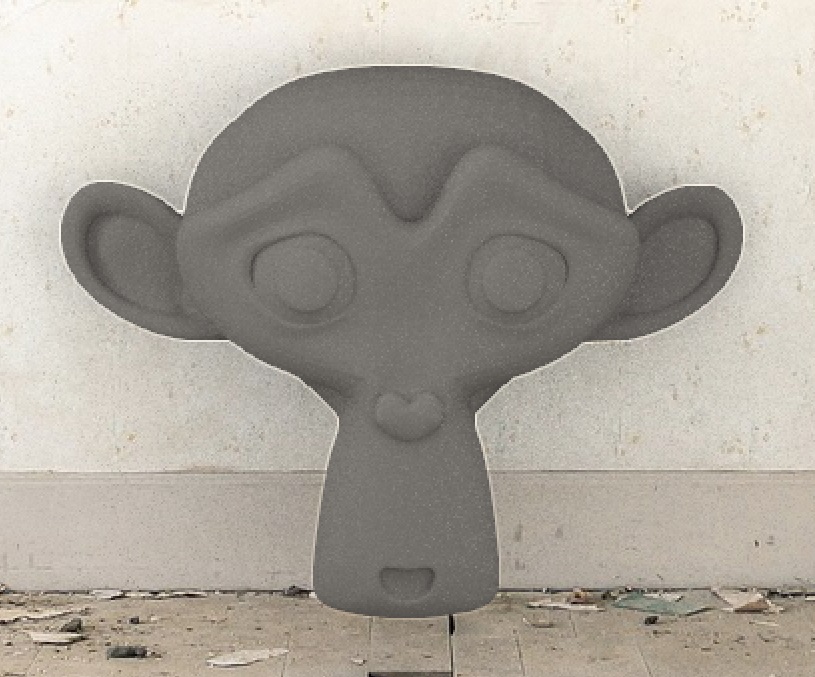declic73
(declic73)
1
Hello Blender community,
I tried the Blenderguru tutorial about using a picture as background and inserting an object in the scene.
Everything works ok but if I use anti-aliasing on the ID mask nodes I get a white strip around the object.
If I don’t use anti_aliasing it looks really ugly and pixelated.
My compositing set-up is as follow
Help appreciated
declic73
(declic73)
2
and the test blend…
Attachments
empty_room_suzanne.blend (1.22 MB)
kesonmis
(kesonmis)
3
Using ID mask to achieve this is not very useful. It is much easier and nicer to do it this way:
Make three render layers:
- BG scene layers enabled, object layer not visible but not excluded (BG with shadows)
- BG scele layers enabled, object layer not visible and excluded (BG without shadows)
- object layer visible, BG scene layers not visible but not excluded (object only, but with shading from BG)
- divide the BG with object and BG without object (this is already there)
- multiply the photo with the result of previous division (remove the ID Mask from fac input)
- render object into its own render layer separately from BG scene
- alphaOver the object over the shaded photo
declic73
(declic73)
4
Thanks so much kesonmis, that works perfectly ! Adds a render layer but the result is as expected !