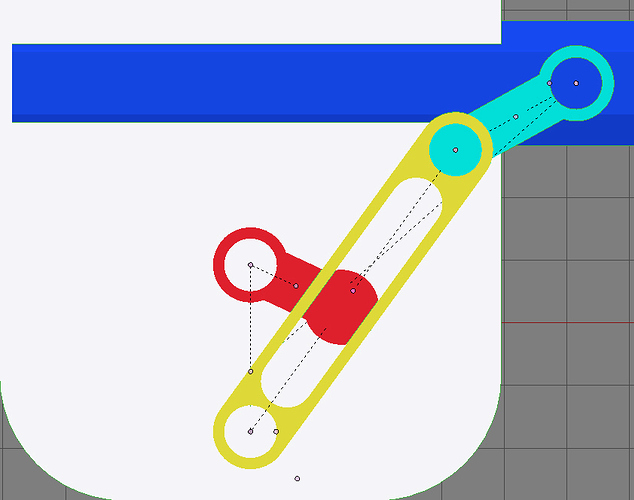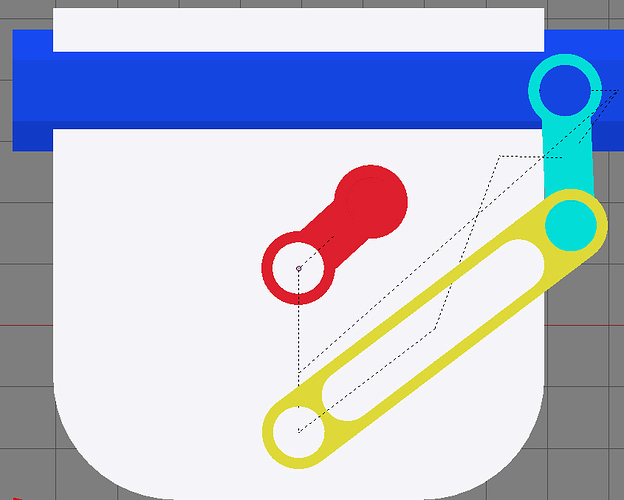I’m pretty new to Blender however through watching hours of tutorials (many thanks to the posters), practice and trial and error I’ve created several animations of simple mechanisms using the Physics engine.
The original design work was done in Moment of Inspiration (Moi) to create models for 3D printing. I’ve long wanted to animate the models prior to printing but only recently spent enough time learning how to do so.
However I’m stuck on the simple quick return mechanism shown below.
Rotating the red link partially rotates the yellow link which, via an intermediary link, oscillates the blue bar.
But I can’t get the red link part of the animation to work properly.
To check that all else works properly I deleted the red link, and applied a motor to the bottom hinge of the yellow link. That functioned properly, correctly moving the blue bar (constrained to the white base via a slider constraint).
Then I deleted the motor constraint from the yellow link and reloaded the red link (using Ctrl A to reset scale and rotation as I’d done with all the other parts, and setting the part origin to geometry). i applied a hinge constraint between base and the red link, and then a motor constraint. Though the red link does rotate it will not cause the yellow link to rotate.
The second image shows the situation part way into the animation. The red link forced its way out of the yellow link, bounced around a bit and then rotated properly.
I’ve tried everything I can think of, including all the different collision shapes (Mesh, Convex Hull etc), reduced friction to zero for both links, reduced collision margins and now I’m stuck.
BTW there are no constraints between the red and yellow links. I tried several, hinge, piston, slider and tried various positions for the controlling empty but nothing looked promising.
Would greatly appreciate suggestions…
Mike.