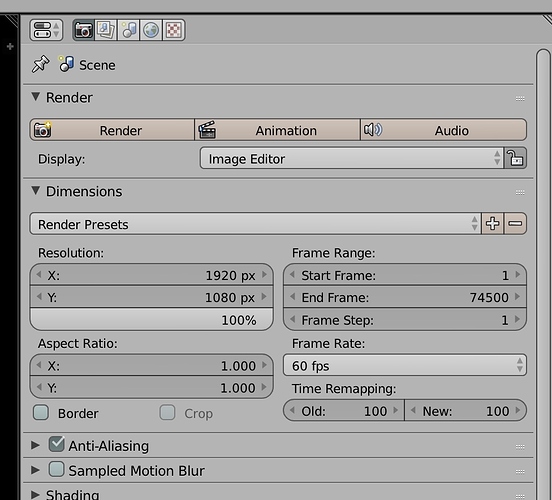I’m trying to render a 20min or so long video, and Blender just renders the first frame and then stops. I’ve researched this issue far and wide, and each time the person having the issue solves it differently. For example; changing the output location, quality, etc.
The video rendered fine before, but now that i’ve completed editing it, it just stops at frame 1.
YES, I am indeed clicking the ANIM button not the RENDER button.
Thanks in advance for any help.
blend file attached if anyone feels like given it a shot.
Attachments
SINGULARITY pt 3.blend (464 KB)