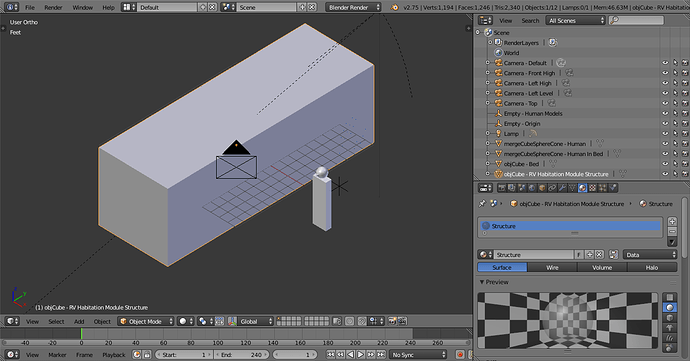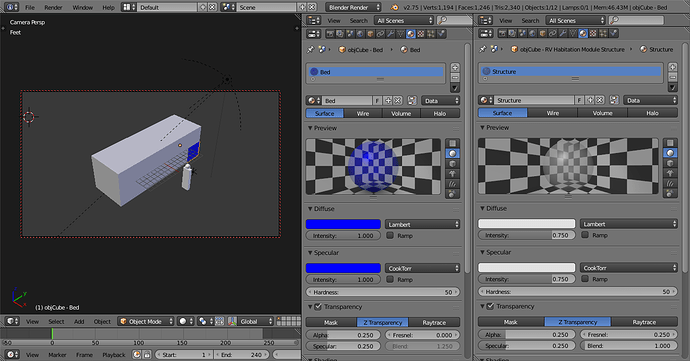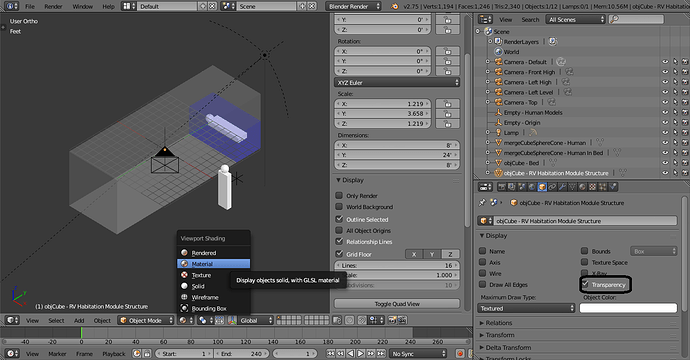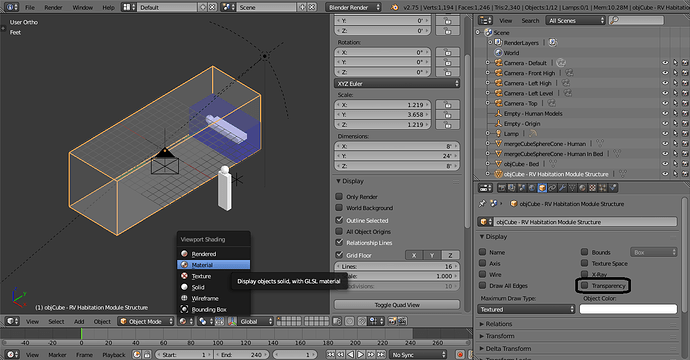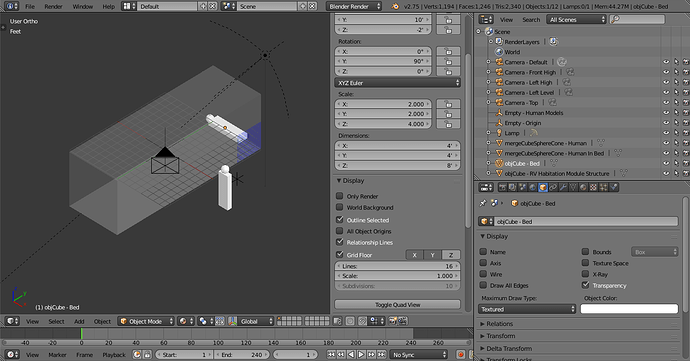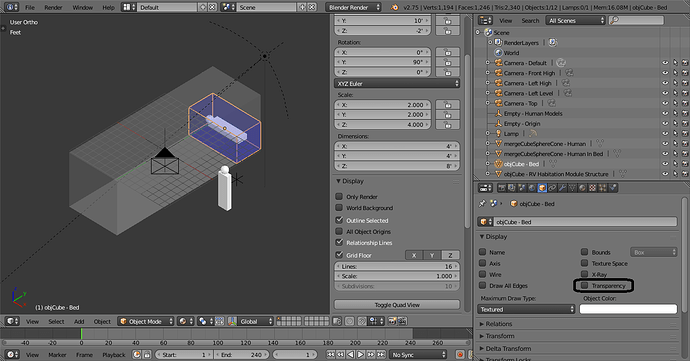Q-Lab
November 18, 2015, 10:07am
1
I have Objects that are Transparent; and, Objects that aren’t Transparent.
I have no issues with Transparency when I do Render Images.
However, I am wanting my Transparent Objects to be Transparent while I am modifying the Objects in my Projects.
while in Camera View Mode
while Resizing & Moving & Recoloring Objects in Object Mode
?How can I accomplish this?
IMAGE #1: Object Mode Interface
IMAGE #2: Camera View
IMAGE #3: Rendered Image
Attachments
Textured view
In solid view you can see the transparency in object mode if you enable the ‘Transparency’ in the Object / Display options
Q-Lab
November 20, 2015, 1:15am
3
Since your Image didn’t include the Control Panel Menus, and the Control Panel that you do have is different from mine, I looked around my Control Panels for “Object -> Display” Options.
The following is what I found.
IMAGE #1: Checking the “Transparency” Option alone (circled in Black) didn’t work. I had to Select the “Material” Option in the Menu as well.
IMAGE #2: Just for Kicks (Experimentation), I unchecked the “Transparency” Option (circled in Black); while, the “Material” Menu Option was Active.
Image #1 is what I was looking for. Thanks for the help.
Attachments
Q-Lab
November 20, 2015, 1:32am
4
I was doing some exploration; and, this undesirable feature occurred.
IMAGE #1: The Bed is completely hidden; except, for the one side that shares the Habitation Module Wall Structure.
Attachments
Q-Lab
November 20, 2015, 1:48am
5
More Experimentation.
IMAGE #1: “Transparency” Option (circled in Black) is Unchecked; and, I had to Manually Click-On the Bed within the Main Activity Window.
Attachments
Q-Lab
November 20, 2015, 1:52am
6
For clarification…I am not using Textures or Skins or whatever Advanced Graphics Features that are overlayed onto the Models’ Polygonal Structure.
I am still using very Basic and Elementary Blender
Q-Lab
April 7, 2016, 9:09am
7
The Materials Mode does work; but, I have to Select an Empty or Camera or Lamp to see Transparent things as they appear in Render Mode.
Thanks.