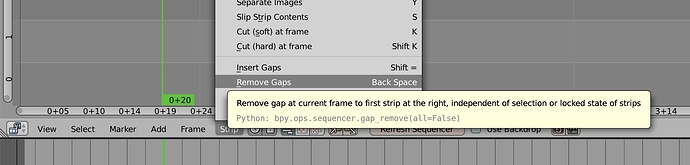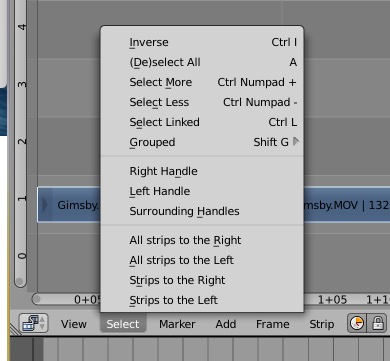I’m using Blender for video editing, and in the Video Sequence Editor, I have many edits and then a gap and then many more edits. I’d like to close the gap but I don’t know how.
Also, how do I select dozens of clips easily?? So far the only way I know how to select clips is to right click on them, but I’d be there all day trying to aim and click on all these.
giup viec nha | tim nguoi giup viec | giup viec ngay tet | giup viec ngay tet | giup viec nha