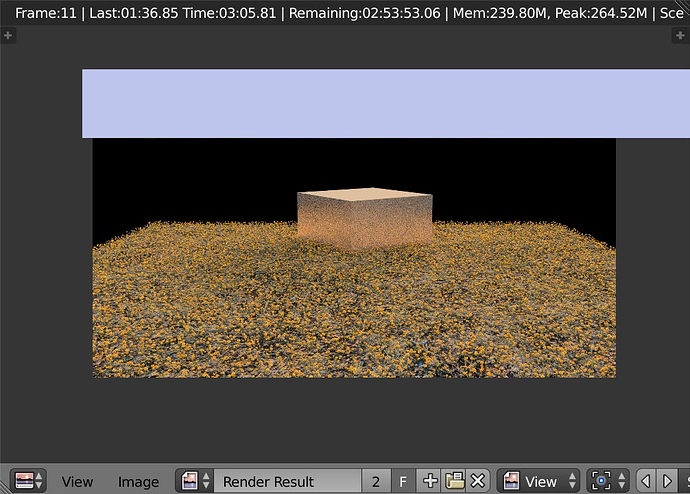I just composed a message then struggled for 20 minutes to “attach” this preliminary render, with theblenderguru’s “Ultimate Skies” add-on, plus his collection of HDR skymaps (to provide light into the scene “as if” you are outside on a sunny/cloudy day… Don’t know what happened to THAT message! Oh well… ;o)
So, while doing this, I find that the “F3” key to save a version of the current render-image, DOESN"T work! It’s greyed out on the file menu… Had to use a Win.10 “external” app to “snip” a screen-shot to illustrate the situation…
two types of “grass” and one type of weed (yellow dandilions) each set a 50,000. instances, with no “children”…
this image took about 8 minutes to render 4 or 5 “progressive view” passes…and during the construction of the scene, I couldn’t get the Ultimate Skies add-on to show me the various different sky environments there were to choose from—except one at a time, in the right-hand toolbar area, in world-textures/images… NOT the full-screen “easy to pick from” menu-screen demo’d in the salespitch on Andrew’s website! I purchased both these items as soon as available, but health and technical issues (and shortage of $$$ to FIX those technical issues) have slowed me down by nearly a year and a half!
So I’m starting over from SCRATCH with a fresh install of Blender 2.7.6, and two days of skull-sweat to get the “skies” and the “grass” add-ons installed to this point…
SO, WHAT am I doing wrong (if anything) with the installation, and WHY don’t the “skies” preview tabs not show up within Blender? AND come I cannot SAVE anything… (F3 key not working?) AND (finally) why am I getting huge black areas surrounding my scene? How to fill them in, compensate for them? and why is my system feeling very sluggish and cramped–even though I have a “Titan Black” GPU with 6.GB of RAM onboard (hot stuff when I purchased it to go into the new “box”, about two years ago…an “eon” in computer-gear time, I guess! ;oPP
The usual T.I.A. for any tips/tricks, or advice on these problems (& sorry to shoehorn all of this into one message!)