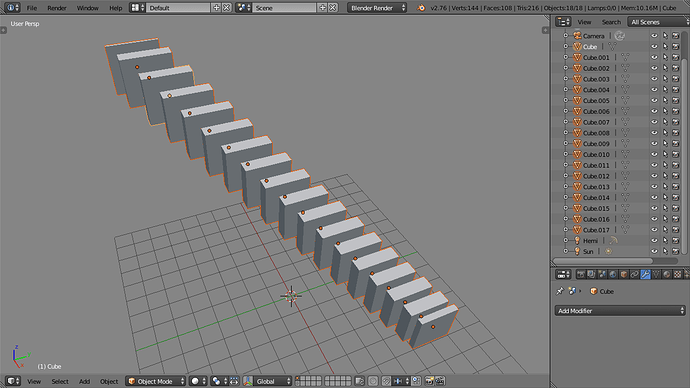Anyone knows any method of cutting an object from another. Let say I have a big cube and I want to cut part of the cube out using a small sphere. I googled and found the knife projecting but it doesn’t seem to work for me. I dont know how should I do it. Anyone has any other methods please share also. Thanks!
As Richard mentioned this are the boolean modifiers :
watch this tutorial as it shows you in depth how it works
part 1
part 2
As mentioned, boolean modifier is for cutting objects with other objects. It’s for special occasions when the topology doesn’t matter or it’s easier/more straightforward to clean the mess afterwards. Booltool addon helps to manage many boolean operators with multiple objects.
Mesh tool intersect (ctrl+F -> intersect) is another option to make cuts with geometry. It’s also more reliable with non-manifold geometry than boolean modifier.
I’ve recorded couple of examples before
Knife project, intersect
Slicing
Edit:
btw. if the pieces in the latter video would need to be filled, could use intersect as shown, then mesh menu -> clean up -> fill holes, and then separate or whatever.
Thanks alot guys!! I have another question. How do I create an object out of surfaces. For example, let say I have a few planes, and a few circle-shaped planes, how do i create an object from them?
I’m going to hazard a guess with that, since I don’t have a pic. If they’re lined up like like cut-away sections, you could just select the edgeloops on adjacent ones and press W. Then use bridge on the menu that comes up.
I’ve tried.
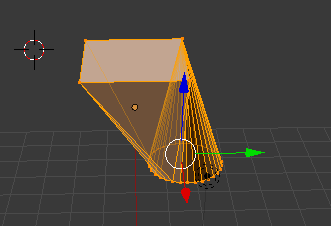
However, this’s not what I wanted. The two planes are not nicely connected to make a nice mesh that I intended. I want to resemble the method that my friend, who is using Rhinoceros, use to create a nice block with parallel planes.
To get that method to work, you need to have only edges (no faces) and all the edges need to have the same number of points. You can then either bridge them two sets of edges at a time, or, with all the edges selected in edit mode, go W -> Loop tools ->Loft and it will join them all into one surface.