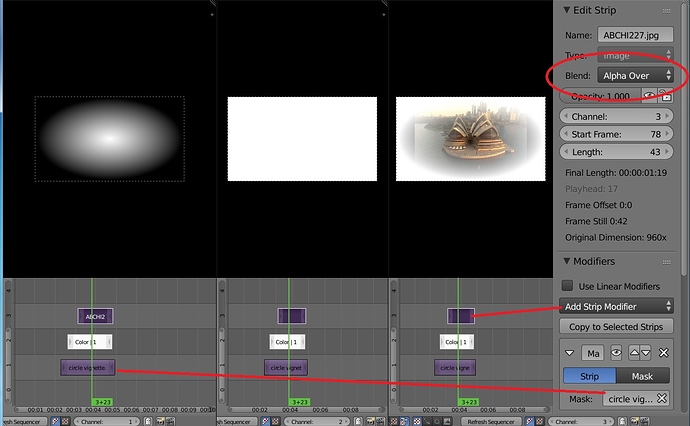In the VSE I want to add a mask from a png-file. I have a clip playing and I want a kind of subtle effect in the masked area, maybe increase of contrast, more saturation, a color-shift or something similar. I have added the png-file with the mask to a strip, created a color strip, chosen the previous strip as mask but nothing happens. The png I have is white where I want the effect to appear and transparent elsewhere.
Thanks
Thanks, helpful and I had some success. But I am still confused, maybe because I have the image of photoshop layers in my mind. In ps if I set the blend of a layer to multiply, it multiplies the colors with the layers below. If I set blending on a strip to multiply in blender the transparency does not show the layers below? If I set it to alpha over it does, but then it is not multiplied?
How can I achieve a multiply effect?
There are blend types for Add Subtract multiply and mix (cross) as well as alpha over. To use alpha as well as multiply or add I think that you would need to perform the multiply with background, then collapse this into a Meta-strip (collect multiple strips into a single strip), then use the alpha to mask over the background again.
Thanks, tried setting the blend of the strip to multiply, then put it into a metastrip and setting a mask on this one but no progress. It seems multiply and alpha do not like each other?
But I tried add and subract and could get the effect I was after, didn’t even have to use a mask or metastrip.