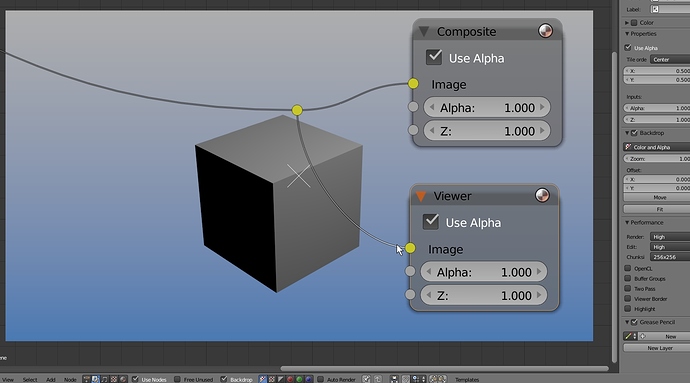Hey guys/gals,
I’m trying to recreate the nodes in blender exactly as they appear in the editor.
They’ll be animated and overlaid on other graphics as part of a tutorial on how to use them. Originally I tried screen-recording the nodes with the editor background changed to green which I keyed out afterward. It worked okay but there were always artifacts. I just couldn’t get a crisp feeling.
So I’m actually modeling and texturing an object to look as close to the real thing as possible. My problem is mostly with the text and the outlines.
First the text has an inset look that I’m not sure how to replicate.
And the nodes always have a 1px black outline and a 2px orange outline when selected. But if I texture the node normally, and scale the node in the animation, it really looks bad because the outline grows with it.
Any suggestions?