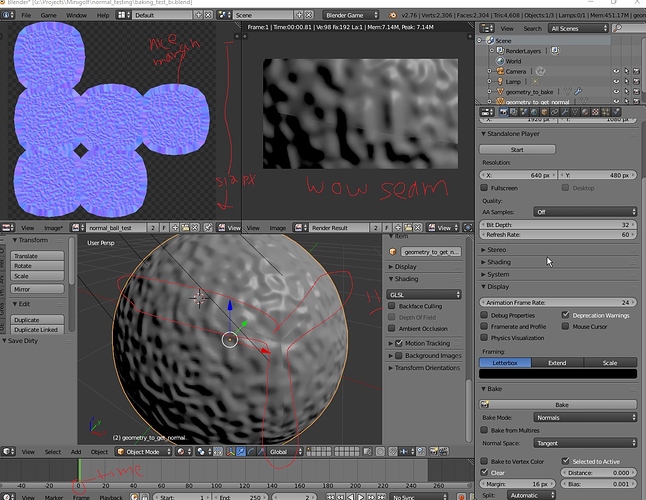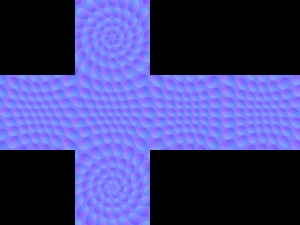I’m trying to make a golf ball normal map (but I can’t show you golf ball, for reasons)
Here’s something very similar that’s showing the same errors.
I started with a rounded cube and unwrapped each side into an island. You can see they are split up nicely and have good margins. However, the seams are looking really bad.
I’m working with unreal engine, so maybe there’s a better way than using blender to bake the normal maps.
It’s possible I can make seams and unwrap the golf ball without cutting through any dimples, but this seems super complicated. (and I’m probably going to have to do it anyways)
Edit: This is what I ended up doing - with some fancy mesh creation, but the original question still stands.