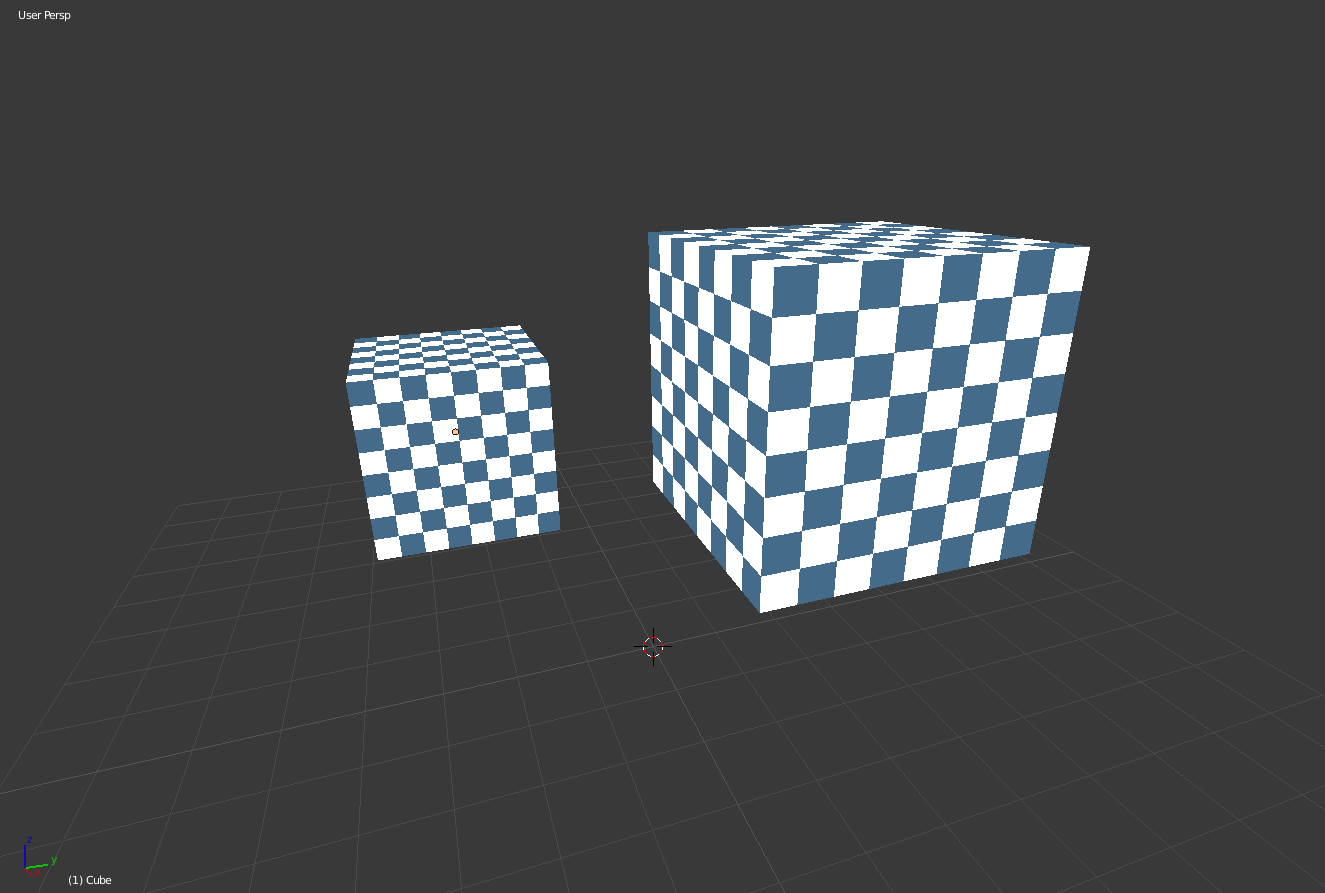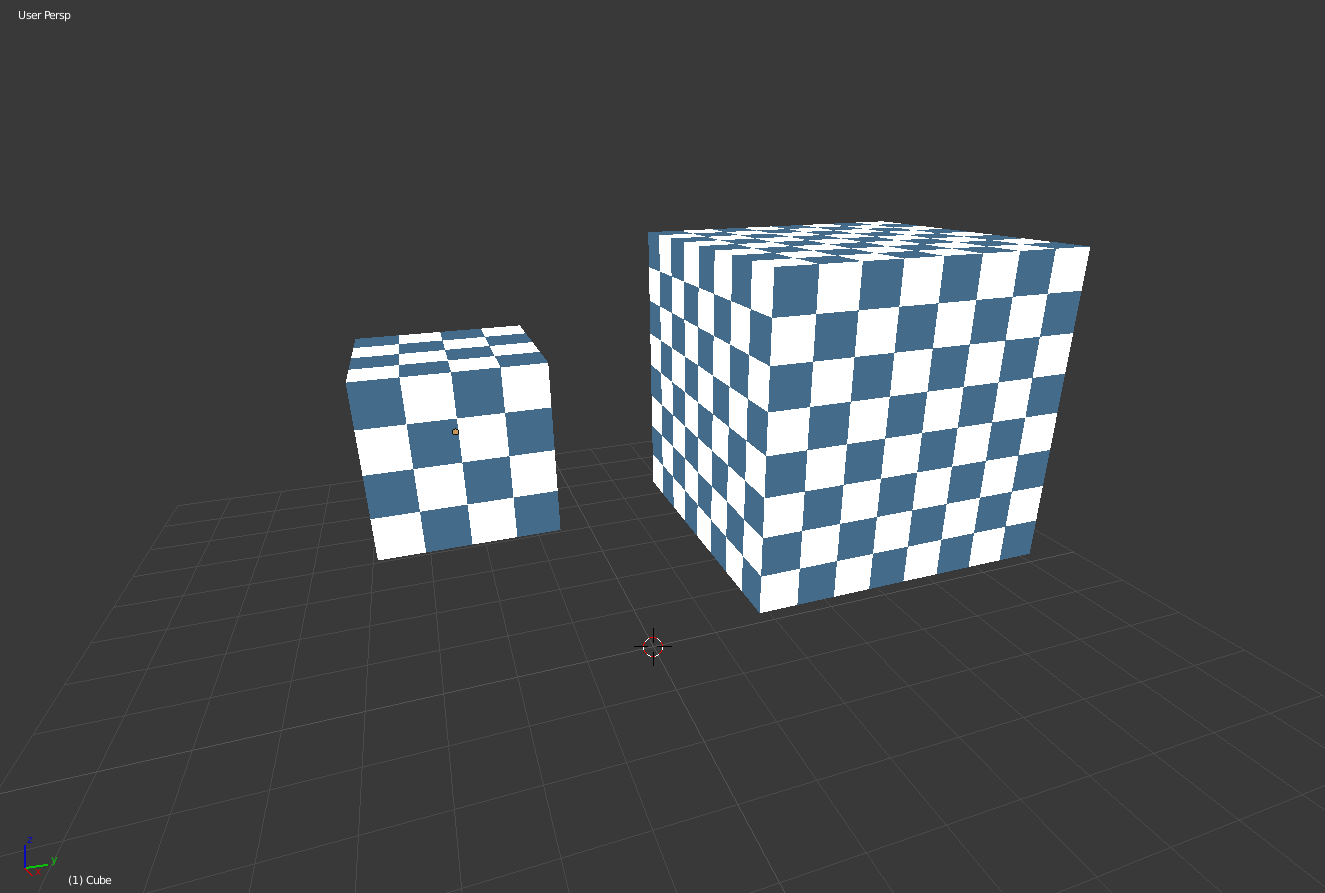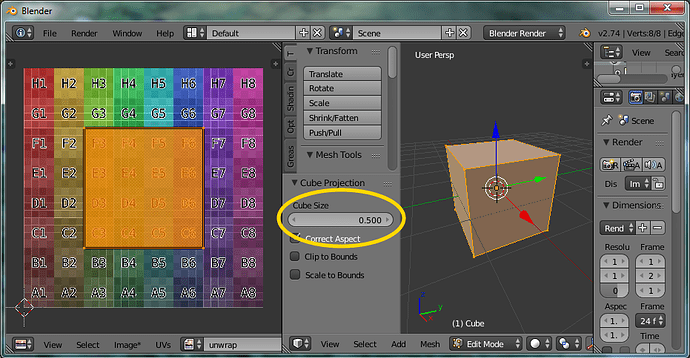[SUP]bad english ahead[/SUP]
I’m not the kind of person who would make threads in forums looking for answers, I usually find the answers myself using google and multiple searches but this problem in particular seems to not have a solution. So my last resource is to ask by myself about it in a forum.
My issue is found whenever I start UV Mapping my meshes, I find that the default of the unwrap function is to unwrap the faces and scale them fully onto whatever image is on the Image Editor. I would like to know if I can choose how that scaling is handled, I mean as in setting a pixel per unit ratio.
If I make 2 squares, one is the size of 1 unit and the other of 2 units, and apply a texture to both of them with the default unwrap scaling; I’ll get this:
Notice how the left one seems to have more pixels by being smaller.
What I would like to do is set a pixel per unit ratio so that when blender unwraps my mesh, it thinks “the artist wants 1 unit to be 4 pixels big in the texture”, and scales it like so:
I’ve been dealing with this problem by myself, just keeping the ratio information in my head and doing the mapping manually, but in my experience with the software I’ve seen myself doing things that could have been avoided just by knowing a keyboard shortcut.
My guess is that this problem can’t be solved because it isn’t a problem and I will just have to keep doing what I’ve been doing until now.
The snap to pixel function has been extremely helpful with my way of doing things.
Yes, I’ve been doing pixel-artsy textures.
Worth a shot, right?