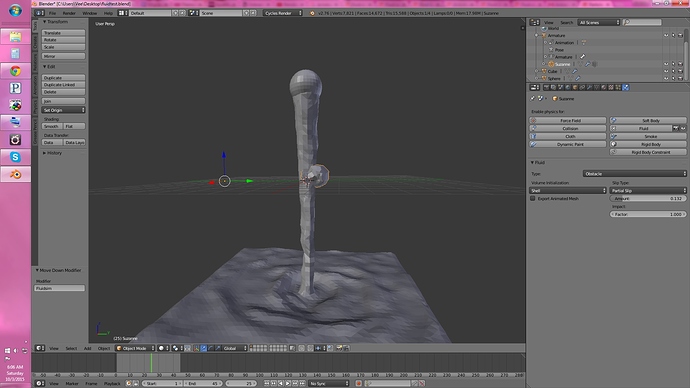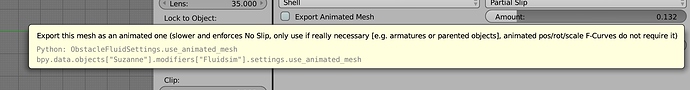Hi everyone!
I’m trying to make an animation using the fluid simulation, and I very much would like to have a fluid obstacle be a mesh with an animated armature. This does not appear to work as I expect.
I’ve made a simple blend file to demonstrate the problem I’m facing. I’ve taken Suzanne and applied an armature to her, and I have animated her passing through a fluid.
Now, with settings that work WITHOUT the armature applied to the mesh, the fluid passes through like so:
If I choose “Export as animated mesh” on Suzanne, the fluid interacts with her, but the problem is that it’s set to free slip (I need the fluid in partial slip.)
I’ve found that if I don’t animate anything and have the rest position of suzanne within the fluid, it can interact with her, but animations are ignored by the fluid (essentially, the fluid behaves as if she is still in her rest position no matter where Suzanne moves to.)
If someone in the know has the time to offer some help, am I able to have an animated mesh with an armature interact with the fluid simulation and still have it behave in the partial slip fashion?
fluidtest.blend (562 KB)