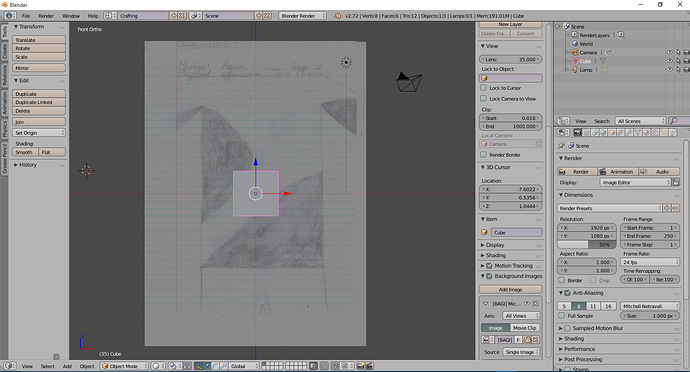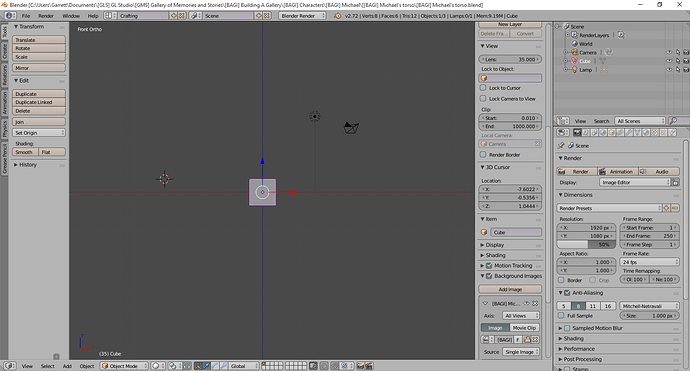I can’t see the image that i have put for my background. I have it on orthodox view on front the way I want it to be. The opacity is at .500 which should be visible enough for me to see it. I even have the checkbox checked for Background Images. But still, no show. How do I get my picture (template) to show?
What image format are you using
Double check you are in orthographic view (check in top left corner of 3d viewport)
Double check you are in the view you set in the background image settings
Ensure you have enable background images (tickbox)
Ensure you have not disabled the view icon (eye icon) in background images panel
Can you show a screenshot of the whole blend er interface and showing the background images setttings
It’s a character that I am designing for my cartoon movie. And here’s a screenshot of me working on, or about to work on, the character’s torso and the background image is supposed to be a blueprint for the torso.
Here’s the shot before the blender project was saved:
and here’s a shot after it was saved:
and below is the screenshot of the settings for my background image:
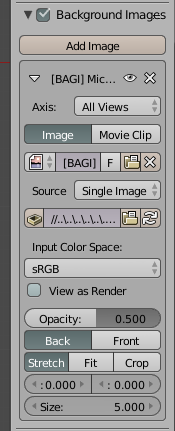
I believe the problem is because of saving the project.
Add the texture then pack it into your blend file (see image)
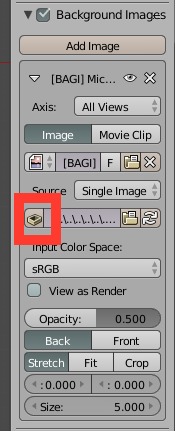
Check for missing textures with the File / External Data menu