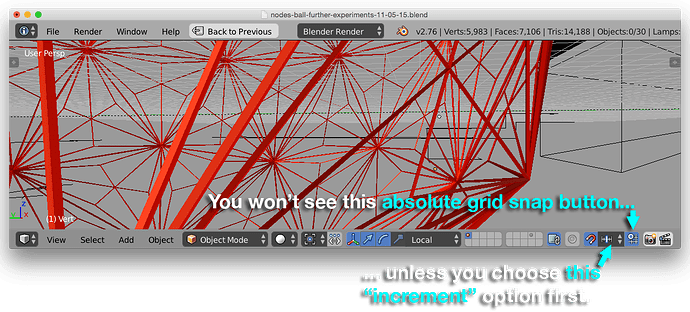In this one minute video tutorial we demonstrate the new absolute grid snapping feature in the upcoming Blender 2.76 release. It’s especially useful in situations in which you need to keep your model dimensions consistent, for example when modeling a house based on blueprints.
seriously text to speech?
Anyway it’s a useful tut.
Cool. I’ve been waiting for that since I learned snapping. 
if I add a new plane
it won’t be added to the grid point and cannot move it on a grid line !
any trick here ?
thanks
happy bl
if I add a new plane
it won’t be added to the grid point and cannot move it on a grid line !
It will be added to the scene at the 3d cursor as normal. Enable the absolute grid snapping and the plane’s origin will snap to grid points when you move it
tried that and it is refusing to align to grid
always with offset !
even if I move it
it cannot align with grid always with offset
i’m on win 64
only way I found was to manually set it in N panel then it will follow the grid
thanks
happy bl
I can see that absolute grid snapping will be a boon to those doing any sort of modeling work that needs precision.
This is a long time coming (and technically should’ve been in Blender years ago), but much better it coming a little late than remaining a pipedream 
If you just want to know how to enable absolute snapping (like I did): first, you must click “element” from the list of snapping choices. Only then will you see a button in blender, just to the right of this, that you can click for “absolute grid alignment.”
I believe this is a new feature, probably not available until blender version 2.76. That’s when I first noticed it.
Attachments
neat. these “one minute” video are exactly what I need to smooth over my transition to Blender (from Maya).
Now, forgive the noob question, but which setting(s) should I set (and where) to I get the dimensions temporarily overlaying of the curently edited mesh when doing a transform, similar to what we see in this video?
Also, is there an option to keep such information visible even when releasing/finishing the transform?
- Regards,
- P.
This looks really helpful but I keep running into an issue. I’ve re-watched the video like 10 times but I seem to missing a small detail. When I make a loop cut the new cut doesn’t snap to the grid! The purple line will match the grid but when I select and get the yellow line it doesn’t match the grid.
What text to speech program is being used there?