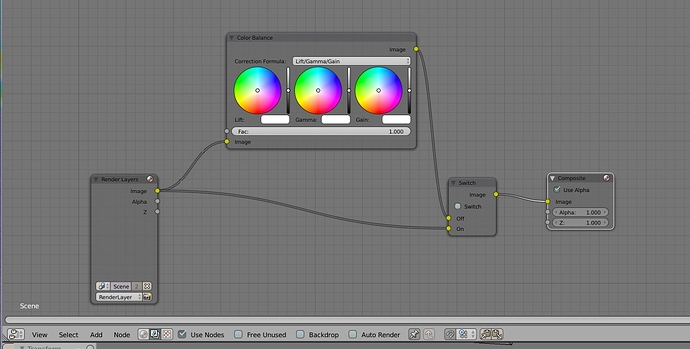Hi, I am a new Blender user, and for the composting, is there a way to do a effect for a while, then to have it go back to the original? Thank you in advance, DBLXD.
One of the compositing nodes is a switch node.
You can animate this switch (turn on/off the switch and animate this value by pressing I key with the cursor over it)
Example either use the color balance node or not:
You also have the Time node which allows you to change a value over time using a curve https://www.blender.org/manual/composite_nodes/types/input/time.html
Or you could just render between two frames with the node system you want, change the nodes and render between two other frames and combine these different renders later
I think that what I’d do is to render both strips both ways … at least overlapping by a couple seconds where you intend for the transition to occur. (Of course, render everything as “one file per-frame” (MultiLayer OpenEXR) so that you can render more frames if needed.)
You simply do a video “cut” or other transition. It will look great.
Then, use ordinary video-editing techniques to choose the exact instant … the most dramatic instant … where the cut is to occur.
“OpenGL Preview” renders are very useful for this, because you can render footage quickly (and, add some effects to it) in order to make editing decisions flexibly without consuming render-time that will be wasted.