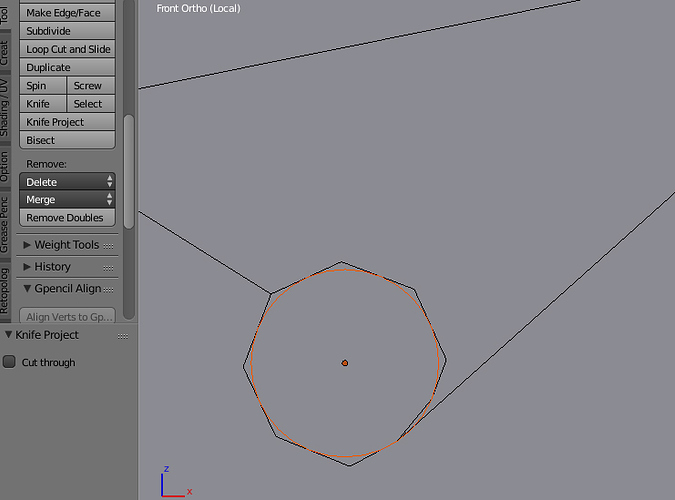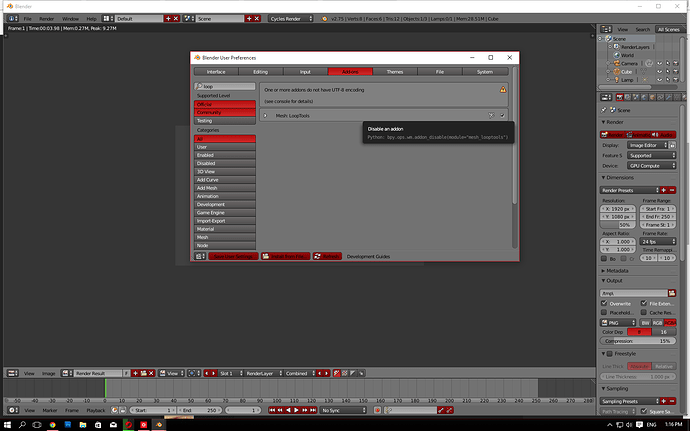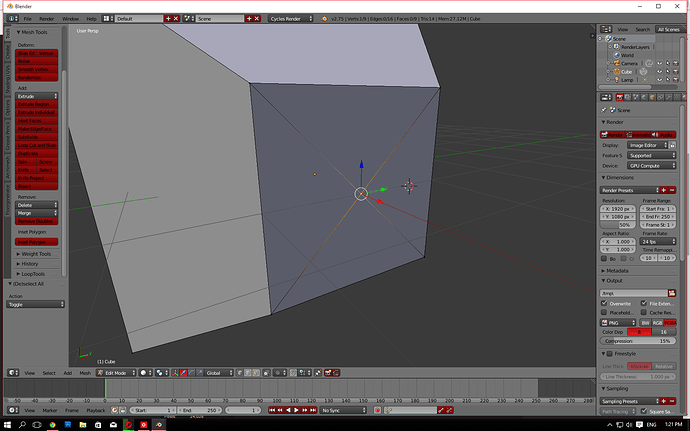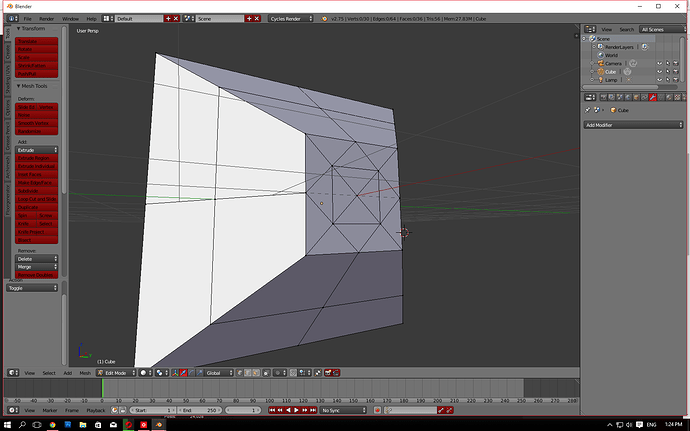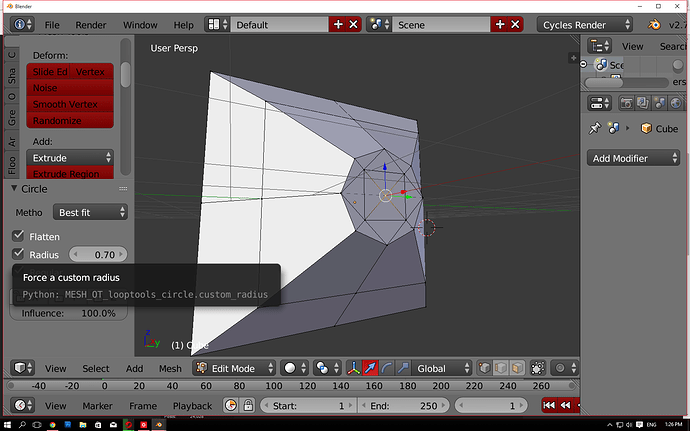This is my first time to stat to learn a 3D softwares, my friend told me that is best to start learning 3D with blender, i watch tutorials on Youtube and try to practice alot, and i got proplem with the knife tool Project …
I had do just like the tutorial video, use a cirle to cut on a cube by knife project tool, but the result mesh after cut doesn’t smooth as i saw on the video, i got an image that show exactly my proplem here, please help and sorry for my bad English.
What tutorial ?
What are you/we expecting to see
Where is your blend file just before you knife project ?
Where is the rest of the blender interface (Please DO NOT crop the screenshot)
Are you cutting with a circle mesh or circle curve ?
Are you or did the tutorial use any modifiers
It might be the Knife Project tool taking the base mesh of the cutter into account rather than the result from the use of modifiers.
Apply any subsurf modifiers that you have and use the tool again.
I try to practice the basic, i use a circle mesh to cut on the default cube, i watch the basic tutorials video explain how to use knife project tool, and atually i don’t know how to use modifiers  I’m just a freshman here.
I’m just a freshman here.
I’m begining to learn, i don’t know what is modifiers, i just learn & practice the basic move now, to teach myseft and my little brother, thankyou for your help
…that’s not how you create a circle
But it’s okay, it took me a while to figure out how too,
okay so what you do is this
1.Enable looptools in the addons menu
2.cut diagonal lines using the knife tool, make sure 1 vertex is there
2.Subdivide the mesh
cont’d
4.Select the vertex in the center and hit that circle button in the loop tools tab
Make sure to adjust the radius
Thank you so much, fdfxd, this very useful to me.