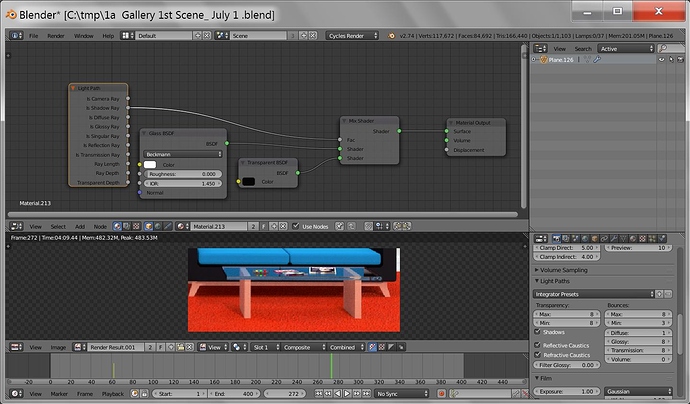I can get the transparent shader to cast vary light shadows, but whenever I use a glass or refraction shader it casts a black shadow as dark as any other shader.  How do I fix this? I have made sure the transparent shadow box under settings is checked.
How do I fix this? I have made sure the transparent shadow box under settings is checked.
Normally it should be handled by refractive caustics, but that’s pretty much unusable since everyone tends to turn it off. Make sure shadows are enabled, then use a transparent shader only for those parts you want (controlled by a light path node). Can’t remember if it’s shadows only or you need to add other rays as well.
Mix transparent shader with glossy by using fresnel or layer weight as factor. This way you get reflections, transparency and shadows without enabling caustics. For simple thin objects like windows etc refraction is not necessary. If you need the glass object to refract, it gets more difficult.
OK, thank you.
You should never mix transparent with glossy using a fresnel node or layer weight/fresnel node. Layer weight/facing is ok though. Fresnel only works with refraction as far as transparent stuff goes.
Some more info in this thread.
Yeah, my bad. Fresnel does not give a usable result.