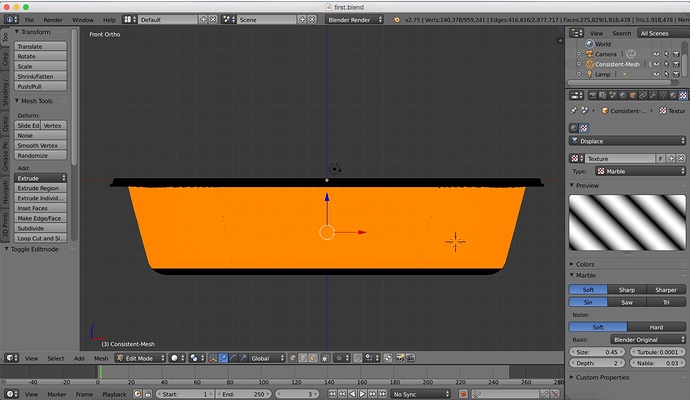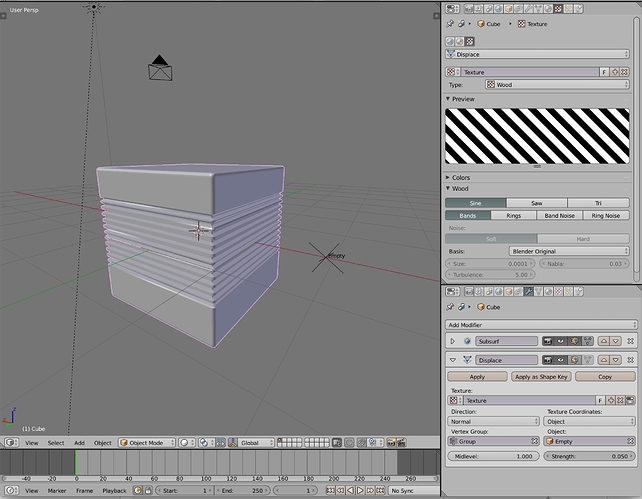Hi all
I’ve been given this task - to implement texture on a cad model for a thermoformed plastic tray.
The goal is to give the tray a cardboard like feel and appearance. We have agreed on patterns of fine horizontal lines on the side of the tray. these lines will be milled out and sandblasted to look more natural.
Usually I would do all the modelling in CREO and send a STEP file to the toolmaker. Because this tray needs to be textured (a task not suited for CREO) I have tried using blender.
My approach (so far)
Since the basic geometry already exists as a CREO-file I just need to export i as a blender comparable format. So far I’ve been using high resolution STL-files. If someone knows a better alternative please let me know 
Importing the STL-file to blender, I go to edit mode, select the vertex areas I want to be textured and make a ‘vertex group’.
I then apply the ‘displacement modifier’ to the ‘vertex group’.
Now I am getting into trouble… I can’t manage to fit the texture like I want it. Remember I want horizontal lines along the sides of the tray.