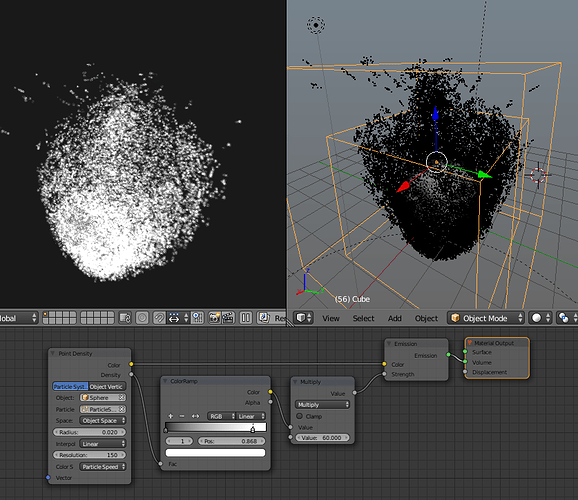In development release notes there is a picture

How to make this effect in background ?
Is a particle system involved in this?
In general, yes.
However, you will need a current trunk build to use the texture type that allows this kind of effect (it’s not in 2.75, grab one from the buildbot).
Look on http://www.blenderdiplom.com/en/ for any examples as the image was created by Gottfried Hofmann https://twitter.com/blenderdiplom/status/583688201258295297
Look on http://www.blenderdiplom.com/en/ for any examples as the image was created by @GottfriedHofmann (you could drop him a pm)
https://twitter.com/blenderdiplom/status/583688201258295297
Have a bold hardware handy? What’s on that screenie should have taken a lot. Point density is not using GPU.
The rest is just a countless hours to figure how to get nice particle flow, how and when or if at all force fields work and what should be the values to get some particle age/speed/velocity transposed to colors different from white on that node.
Move slider, wait for density to be built. And so on.
Thx,
so particle system is applied on the sphere? What did you do with cube ?
Maybe developers will add some optimizations for lower end CPU’s.
Optimizations are planned, but they will be something that requires the completion of Blender’s integration with the OpenVDB library (as it tends to have very efficient handling of voxel data, and yes, the code will be integrated in Cycles as well).
Such an integration is being worked on and a lot of progress has been made so far, but it has not made the cutoff point for 2.76.
Cube is a volume domain, like for a smoke sim; Sphere - particle emitter. Material inside the domain - Emission which in turn is triggered by particles - denser particles more saturated glow. Radius is how big Hallo one particle cause; Resolution - some grid structure particles are searched in, i figure.