I’m sure that this has been asked a thousand times before. But, endless searches have found nothing. Is there a way to name my materials in Blender cycles? I would like to organize the materials in my scene, for easy reference and changes. Also, I might have a dozen or more objects in the scene, all using the same material. I have been simply copying the material node tree from one object to another—resulting in material 001, material 002, material 003, etc. Is there a way to call-up a list of all the materials in my scene, so that a new object uses the same material as an existing object (to make mass editing materials easier)?
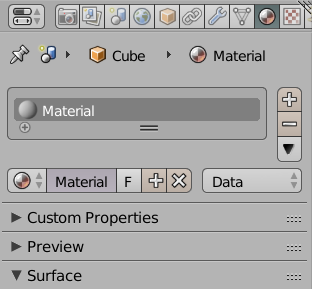
Click on “Material” (the one with the purple/pink background) and type in the new name?
Material renaming and assignment is no different in Cycles than in Blender Render:
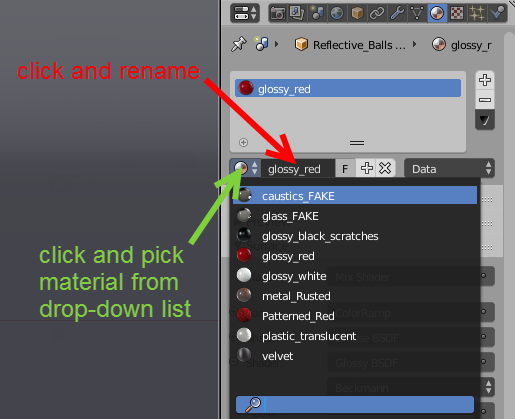
Thanks. I knew it had to be simple. I can now alter that material on several objects at once.
Just one other question. In the materials drop-down list, I notice that some of the materials have a “0” in front of them. Are these materials from other files?
OK, forget my last question. I found out that the “0” materials are the old copies, that I replaced with the new named versions. They disappear once the file is saved and reloaded.