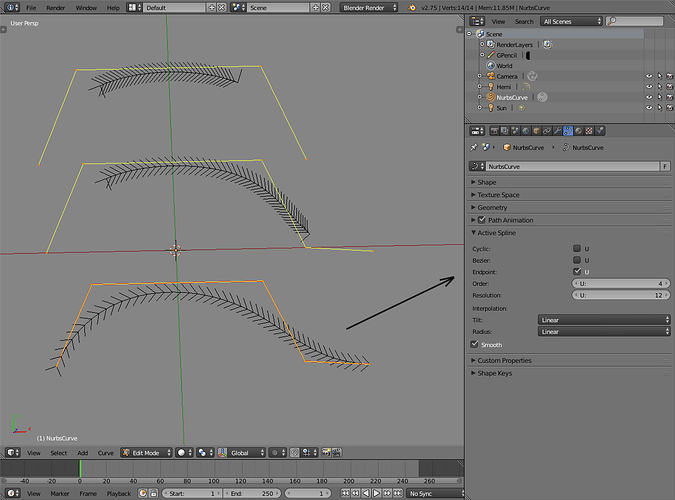Hey people, I’m new to blender and to blenderartists. So here is my problem, I wanted to get in touch with some terminology used in Blender so i downloaded a small project called “Cave” by Neal Hirsig.I had some difficulty at start but everything went ok till the tutorial said to add “Nurbs Curve”.The tutorial told me to do this
“Move your cursor to the right of the control point and hold down the CTRL KEY andleft-click. This will add a new control point to the NURBS curve as shown below”.
I dont know how he did it, so i used tranformation tool to do it.And now when i modify my project by Nurbs Curve, the cylinder bends, but when i enter Edit Mode by pressing Tab.The curve appears as a normal cylinder instead of curved.
Can someone help me.
Ctrl+lmb clicking extrudes the selected handle so once you do that, there are 5 handles instead of the default 4.
From top:
- Default Nurbs curve
- Extruded handle
- Nurbs curve doesn’t follow the whole length very closely by default. That can be changed by checking endpoint from the object data (curve) properties.
I’m guessing it uses a mesh that has a curve deform modifier, which in turn uses a nurbs curve as a helper object. Could enable modifier visibility in edit mode from the modifier header.
Just a guess. Haven’t seen the tutorial and won’t go looking for it.
You’re likely to get more precise answers if you
- use full resolution screenshots of the whole Blender interface to explain the problem,
- provide an example .blend to look into the problem and help communicating visually back to you,
- link to relevant tutorial with a timestamp/timecode/subtopic/page to the relevant bits
Maybe check the tutorial linked in my signature. Other tutorials that are likely to help are these https://www.youtube.com/playlist?list=PL0AfIdK08E7_PKsXOO_yuAql9b3hdcwPR
Thank you that was a good demo for Nurbs curve, though it took me hours to understand it.But how do i attach a .blend file in this thread.