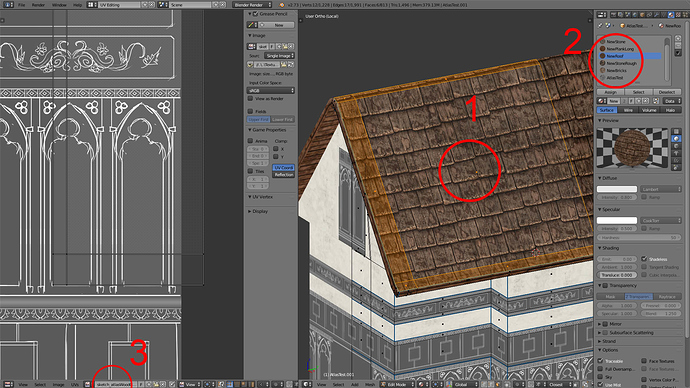Hi Blender community,
I’m in the process of texturing a mesh and I have many materials on it, but I don’t know how to automatically see the material’s texture in the UV image editor after assigning it to faces.
Basically, how can I have a similar functionality as choosing a viewport shading (textured, material, etc) but in the UV image editor so I can see the face material’s texture?
For example:
I have the roof material applied to the face (1 & 2)
But I see a different texture on the UV image editor on the left (3)
Thus, I can’t easily move the UV and position it correctly on the texture since I’m seeing a different one.
Of course I can just load the image manually in the Image tab in the UV editor but it would be a huge waste of time to do this thousands of times.
Each material has only one texture (a diffuse). It’s only a reference, because the real material is in Unity.
Thank you,