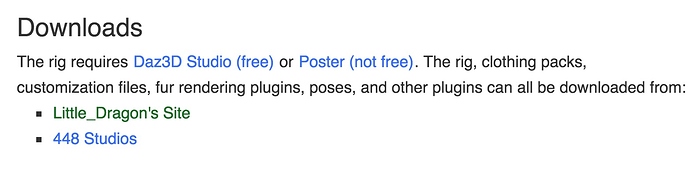How can I import/export these files from 3ds max to blender?http://earthboundcentral.com/2015/06/lucas-attacks-with-the-wess-dance/#comment-193861
I’ll be waiting to your respond.
So what files are you talking about ? Example files ?
Going to that link just looks like a video on some obscure game site
it’s taunt for lucas from super smash bros. brawl
.pac and .pcs file extensions
there’s youtube video below
i’m absolutely wrong files extensions from .pac/.pcs to .blend
another question how can convert autodesk maya to blender?
http://krystalarchive.com/3d/littledragoncharleyfoxrig/
maybe to purposes for Dinosaur Planet in HD in future aka Star Fox Adventures prototype in future?
http://facepunch.com/showthread.php?t=1476631
another question how can convert autodesk maya to blender?
What does this mean ? Do you mean convert .ma files or .fbx files. I don’t want to tramp through uninformative web pages, just state the format straight out. Please just clearly state exactly what you want and a link to the actual file. If .ma files, blender cannot open them, if .fbx just import them.
Blender does not have importers for all these gazillion obscure game file formats, I suggest you ask on the specific game mod support forums, you’re more likely to get a more informative answer there.
On checking the download links to .obj files that can be imported into blender by default. Also it say install Daz3d for the rig. What is the problem ?
anyway thanks for advice.
It’s no use to check another forum I can’t export from .pcs/.pac to .brres/.blend or .dae,because I can’t find .dae as saveable files to open in brres viewer.
A Fghtr Pilot posted:
Okay, bump, what do I do with .pcs files? They crash the BRRESViewer, and I believe those are either textures or animations. What do .pcs files do?
Edited:
Wait wait wait, I have the .mdl0 file for my model ready. How do I convert it to .blend?
BRRES Viewer could open only .brres format
I think each characters had animations, they’re store in “Motion.pcs” stand for, just open in BrawlBox, export .brres and open in BRRES Viewer.
Or you just open in Brawlbox and export model as .dae, there’s no method how to convert .mdl0 to .blend immediately, since .mdl0 were a raw model file used in-game.
I prefer to use Blender not Autodesk 3DS Max for all costs.There’s no way to save in .dae file extension.
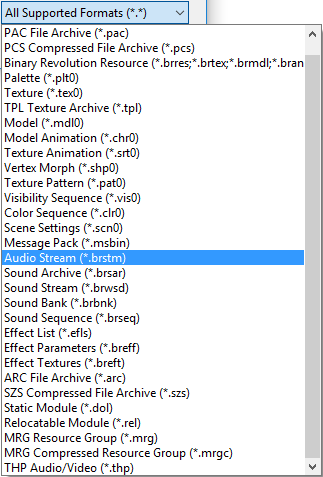
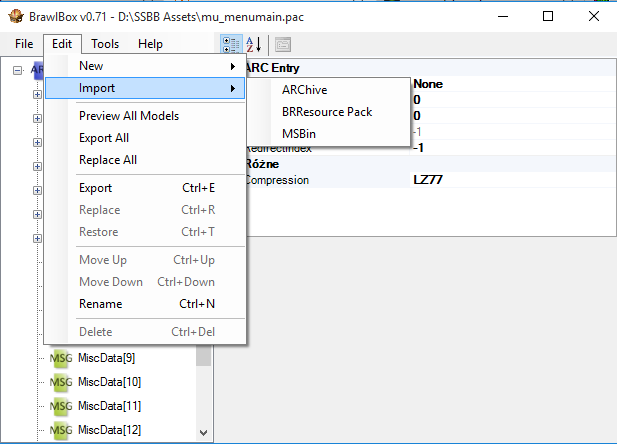
Do I spamming right now?
maybe it’s wrong forum to talk about it?
You don’t anything about such of things?
Did you ever played Super Smash Bros. Brawl?
i checked converters from .pac to .dae such of applications/programs are out of respond.Simply they don’t working on Windows 10.Even compatibility mode is useless.
[post removed] - this is what happens when the majority of the posts dont show up until after you post a reply…:no:
i don’t see that.It seems you’re just member not mod or admin like nobody from you never being experienced with hacking Super Smash Bros. Brawl.Proof me BiggR you are moderator or administrator.
deleted?BiggR you have 164 written posts.You won’t apodictic to me it’s not forum man.So stop lecturing me.