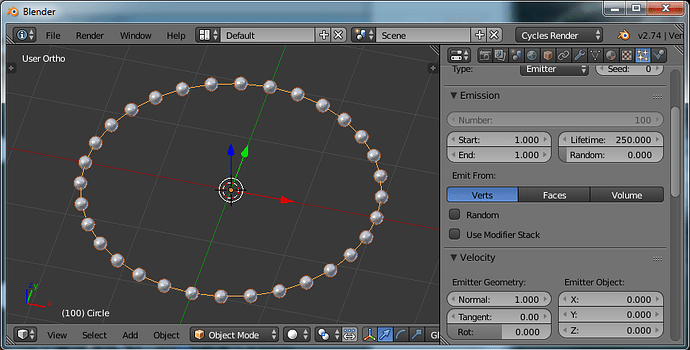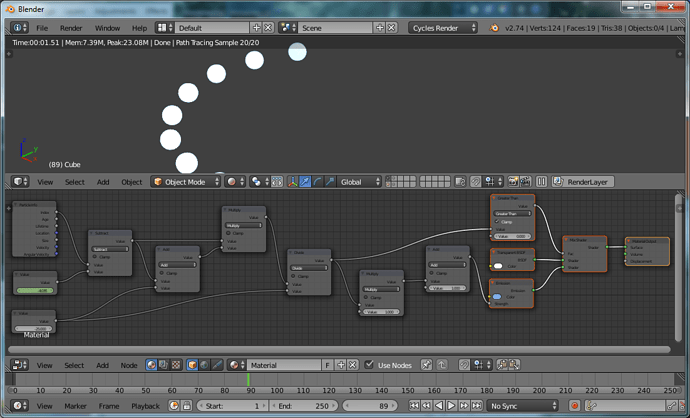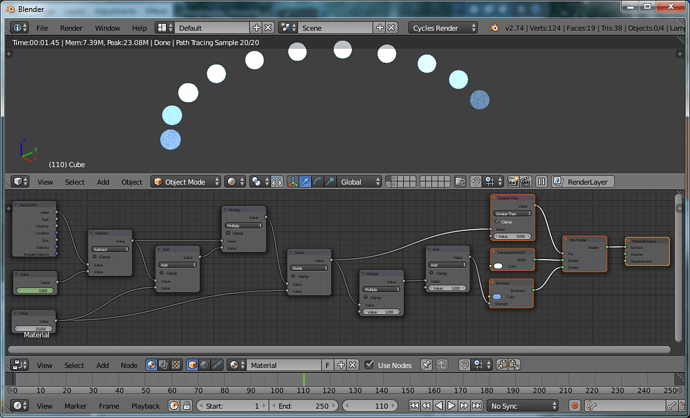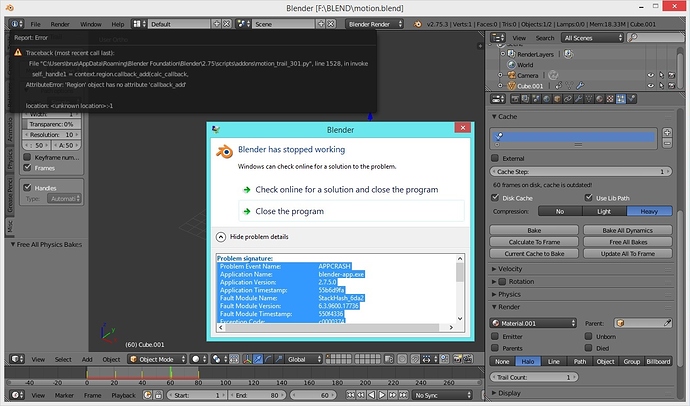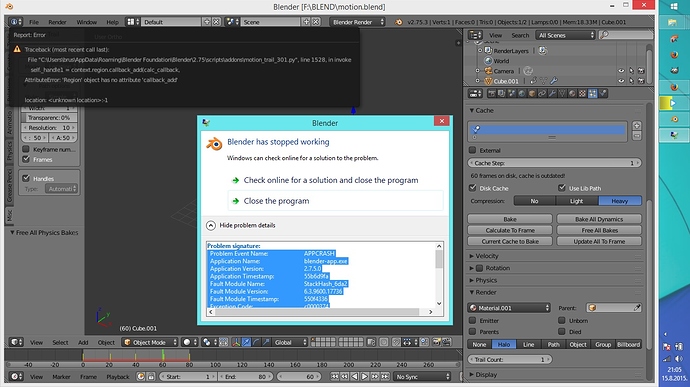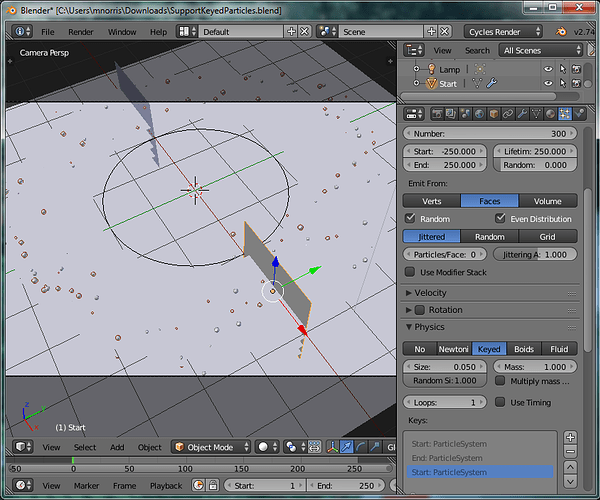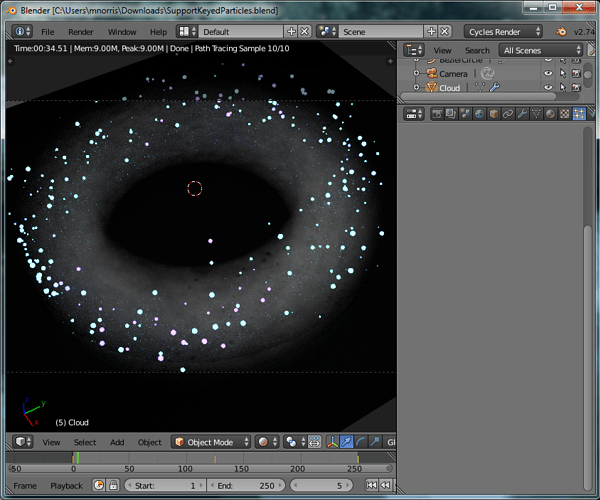Hi, how to make continuous light trail of a particle on some specified curve ?
I don’t want discrete particle.
Hi,
Well I think the best way is to use the particles on vertices option.
For example:
You need to provide a mesh that is your torus knot which is essentially just a line of vertices
{You can always use a curve modifier to make a mesh follow a bezier curve if your knot is that sort of curve}
A particle is created for each vertex
Additionally you can then use the particle index to fade in and fade out particles using an animated texture
Because the particles created by the system have an index that is consistent, it increases as each particle is added to the mesh
For example:
Hope this helps
Martin
Yeah, it helps. Thx.
I have another problem with setting up new light streak. I was watching BlenderDiplom tutorial with Motion Trail plugin. But, when I set up pvertex with particle as a path and clicked on Enable Motion trail I got this
Is there a way to set a particle system (vertex) constrained to a predesigned curve(not a path) ?
If I do that it doesn’t show continuous light just discrete particles. This error I got every time I set up motion trail on a path:
Attachments
Hi,
I do not know anything about the motion trail addon
The screen shots are of Blender crashing, but there is nothing I can advise you about for those
You can use a keyed particle system to create particles following a path
e.g.
Hope this helps
Martin
Blend file attached … cos it makes explaining things a whole lot easier!
SupportKeyedParticles.blend (722 KB)
Thanks.
I want to make this effect made in Affter effects : https://www.youtube.com/watch?v=ZbvPJUaevmY
but with particle following a predesigned curve not a path.