The title states it. The images just aren’t there. Also, checking backdrop does nothing. This isn’t how it works in all the video tutorials I see. Help?
Please always supply an example .blend file that shows the issue with all support questions. Or at least a screenshot…
Right now your question is the equivalent of going to a car repair shop and saying to the mechanic: “Well, I hear a strange noise from the undercarriage of my car. But I won’t show you the car. What can it be?”
Make sure that the compositor is active in scene properties.
An example .blend file would be an empty .blend file, the default .blend file, or any other .blend file. In this case, I don’t think it’s necessary to supply a .blend file. But I should have been more concise and said that this problem is with any .blend file. My apologies.
I’ll supply a screenshot though. Compositing is checked in scene properties.
Here’s the compositor on an empty scene, with a viewer:
Also, left-clicking a node doesn’t help.
Did you render the scene at all, then?
The “Render Layer” is by definition empty until you render the scene at least once per Blender session…
And the “Viewer” node defaults to showing its content in the backdrop, which you have disabled:
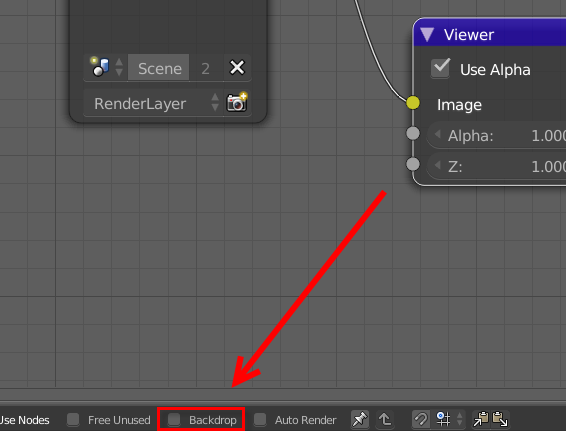
If you want to show the viewer result within the “Viewer” node, you have to click the spherical icon in the upper right corner of the node:
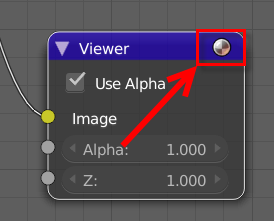
And btw, it makes perfect sense to provide even an empty or default example scene, as all of your settings are saved with the file. So, if some faulty Blender configuration was to blame, we could see that in your .blend. That’s why you indeed should ALWAYS provide a scene file with support questions.