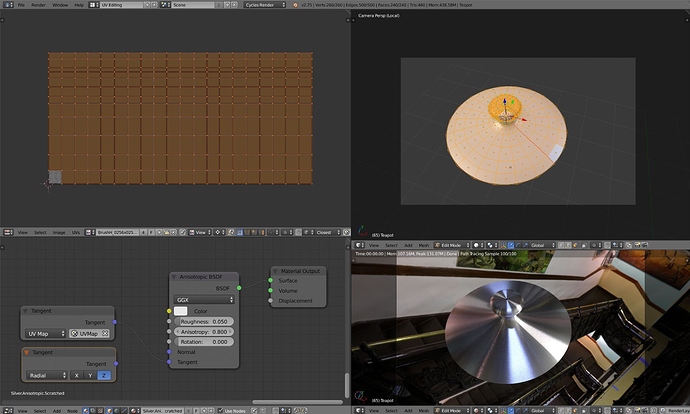Observe what happens in the following snapshots.
Normal Z Axis Radial tangent works fine and what I’d expect:
But when I use UVs to map tangent, I get this horrible sharp shading artifact:
For this specific object on its own I could use Z Axis Radial, but I have other meshes which needs to be UV controlled. I just used this as an example.
Note how the shading “light tail” doesn’t stretch over the seam. Is this a known bug? If not, can someone report it? I don’t know where. Or am I doing something horribly wrong?
This happens both for GGX at “normal ranges”, as shown in screenshot, and for Beckman at full iso and roughness way above 1. The anisotropic Beckman seems quite a bit odd in how it works by itself (like, roughness > 1 required for full aniso effect, and negative aniso just acting crazy).
I cannot find any problems with normals, it unfolds fine, and no merged pole points, and rotation & scale have been applied. Tried everything I can think of.