When I import a mesh I exported before as OBJ, a few of the edge loops are marked sharp. They weren’t sharp when I exported the mesh. What’s casuing this and how can I prevent it?
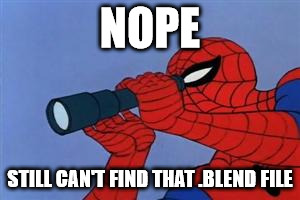
Please upload the .blend file.Also for future reference,upload the .blend file for any settings or mesh problems.
Very sorry. Here’s the source .blend. Try exporting that model then importing it again. You should see three sharp edge loops at the top.
You have flat faces, and that enforces a separation between flat-shaded and smooth-shaded when exporting. I don’t know if that’s a bug, or an intended behavior.
In any case, to solve it, just mark all faces as smooth.
Ah. Thank you.