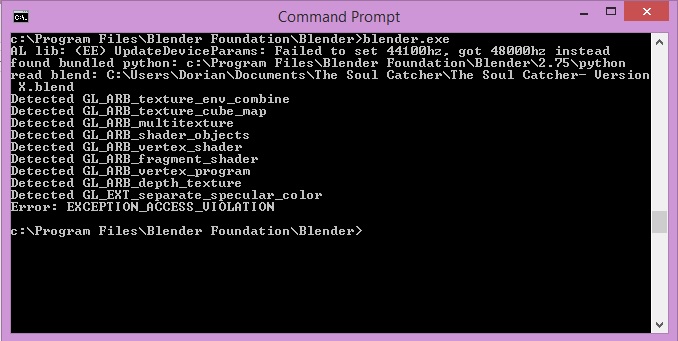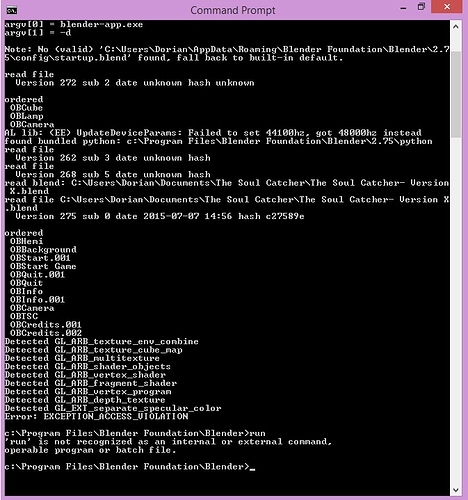Hello,
I’ve been discovering a problem that Blender crashes when I press the “P” key in Object Mode to play the game. This happened on Blender v2.74 and v2.75a.
When I press “P,” Blender will load and without even playing the game, it would just automatically close. I checked the code and nothing is making the “P” key close the game.
Another thing I tried was bringing my game to my class and testing it on the desktops they have there. It ran without any problems surprisingly. I think it might be my laptop, Windows 8.1.
Does anyone got any suggestions? I really hope to finish making the game before I end 8th grade so my teacher can try it out (she was a fan of the student project). xD
Thanks!
Shadow Pro