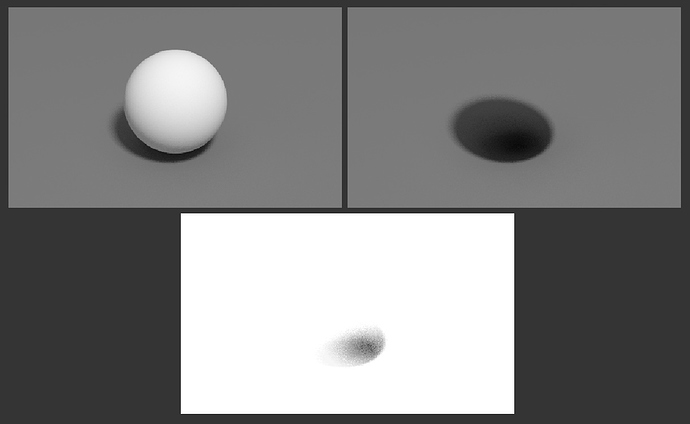Hello,
I’ve got a weird problem here. I’ve got a simple scene with three area light. There are two Render Layers - one for the object and one for the shadows. In the Render Layer for the shadows, the shadows look good in the Combined pass but they are completely blown out in the shadow pass.
Here’s an image to illustrate the issue. In the upper left you can see the Combined pass of the Object Render Layer, in the upper right you can see the Combined pass of the Shadow Render Layer and below you can see the Shadow pass of the Shadow Render Layer.
Here’s the file of the scene for you to check … http://www.andreasresch.at/upload/ShadowPass_01.zip . There’s an environment map in there, but it’s almost turned down to zero, so it doesn’t make a difference if it’s missing.
Maybe you have a clue what happened there.
Thanks,
Andreas