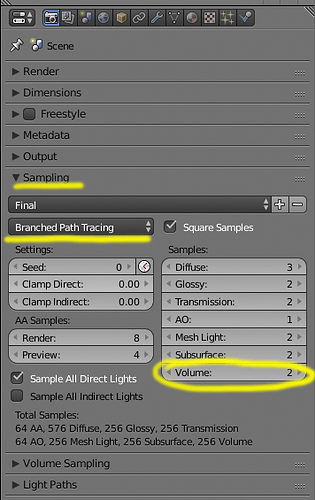So I’ve been working with volumic lighting and I’ve found that when working in some scenes, I can get good results with something like 600 samples along with the other standard optimizations(clamp, filter glossy, etc.) but once I decide to get some volume effects(added a volume scatter to the scene), the noise got way worse and the only solution I can find so far is to crank the samples all the way up to 2400. Most of the information I can find for optimizing your renders doesn’t deal specifically with volume and I was wondering if there are some settings I can use to improve performance that I’m missing.
Much thanks in advance.