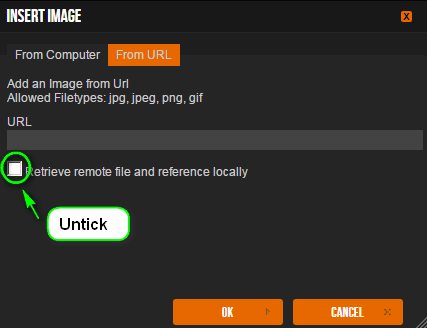Hi, I have a question - how can I attach more than 3 images in one post. I’ve never managed to do this but I saw that other could make it happen. Could you tell me how can I do this?
cheers, paulina.
I’m pretty sure that in those posts you refer to the images have explicitly not been attached, but inserted from an external source:
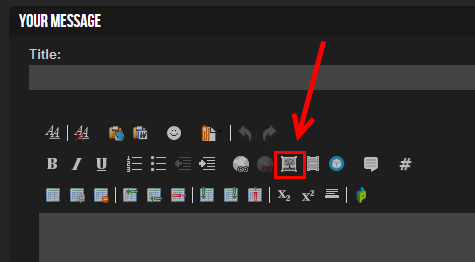
So, you upload the images to a hosting service of your choice (or your Dropbox or any other publicly available web space) and just sort of “link” to those images in your posts. AFAIK the number of such “image links” in posts is not limited by the forum software.
Thanks, I will try this method  Thanks for help.
Thanks for help.
cheers, paulina
I tried both method - loaded my pictures into dropbox and load them into my server, and I choose “insert image” button as you suggested but even with such a method of link’s inserting, forum showed me a message that I can load only 3 photos per post…
Is it me doing it wrong?
*JuhaW - thanks, but this uncheking method doesn’t work as well  forum always shows me message that I can put only 3 images per post
forum always shows me message that I can put only 3 images per post  So I made it traditional way but thanks for help anyway
So I made it traditional way but thanks for help anyway 
Yeah, sorry! I forgot to mention that you need to uncheck “Retrieve remote file…”:






All those six image files above are in my Dropbox and could be linked with no issues. Not sure why this didn’t work for you…?

(#7, btw…)
thanks for your message. I don’t know either why it doesn’t work in my post… I will try again but thanks anyway. You were very helpful 
paulina.