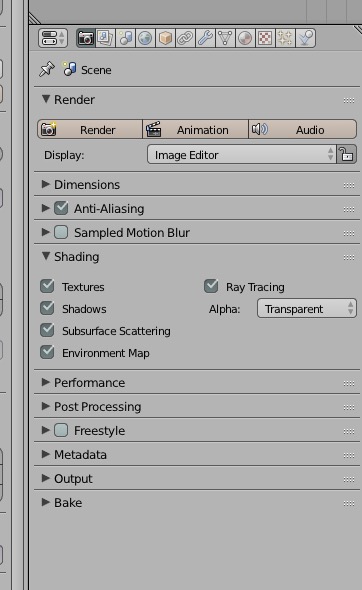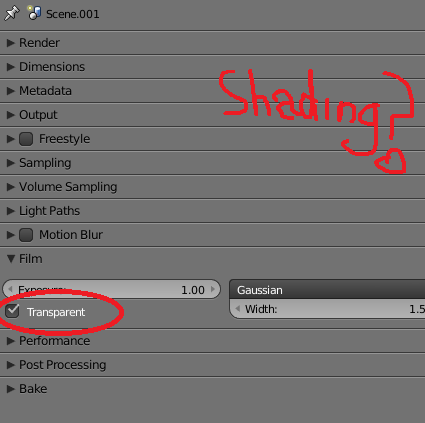Hi guys, newbie here. I just updated my Blender version to the 2.75.
1-
As far as i rememember there was a ‘Shading’ section on the Render panel to change the background to a transparent one (I only used it one time so im not sure if this was the right way to do it).
Seems like the developers changed it, since i can’t find that section anymore on the new version.
I would like to know if someone of u knows how to get those transparent backgrounds on the 2.75.
2-
The other question is if there’s a way to divide a scene into multiple parts and render them individualy, getting faster renders.
I was using multiple Scenes and combining them with Alpha over’s (that’s why i wanted the transparent backgrounds) But when i render the scene, Blender renders every scene again. I want to know if there’s a way to save one of those renders and keep using that one, instead of rendering the whole scene again and again everytime i try to render the part im editing.
Thank you.