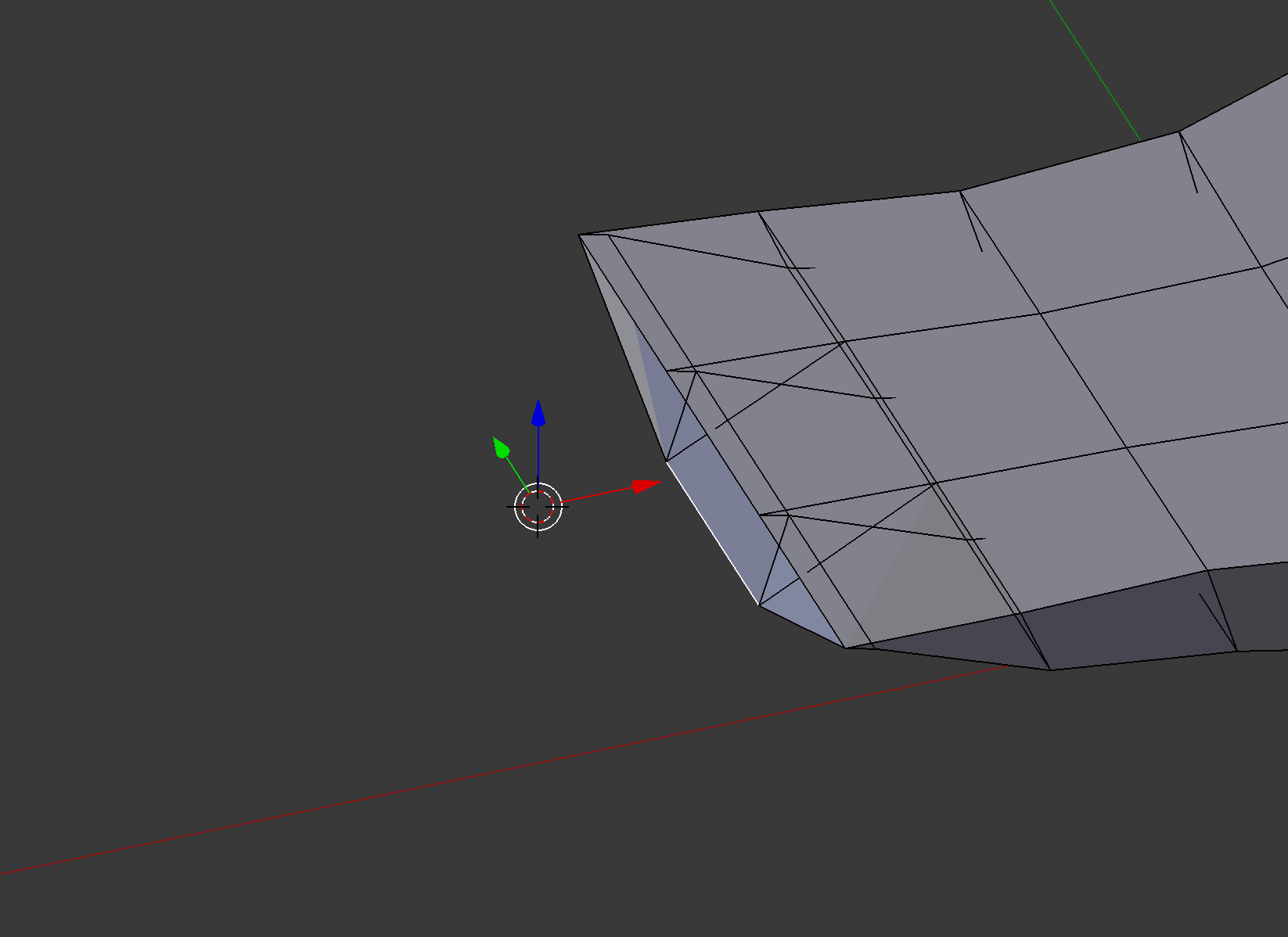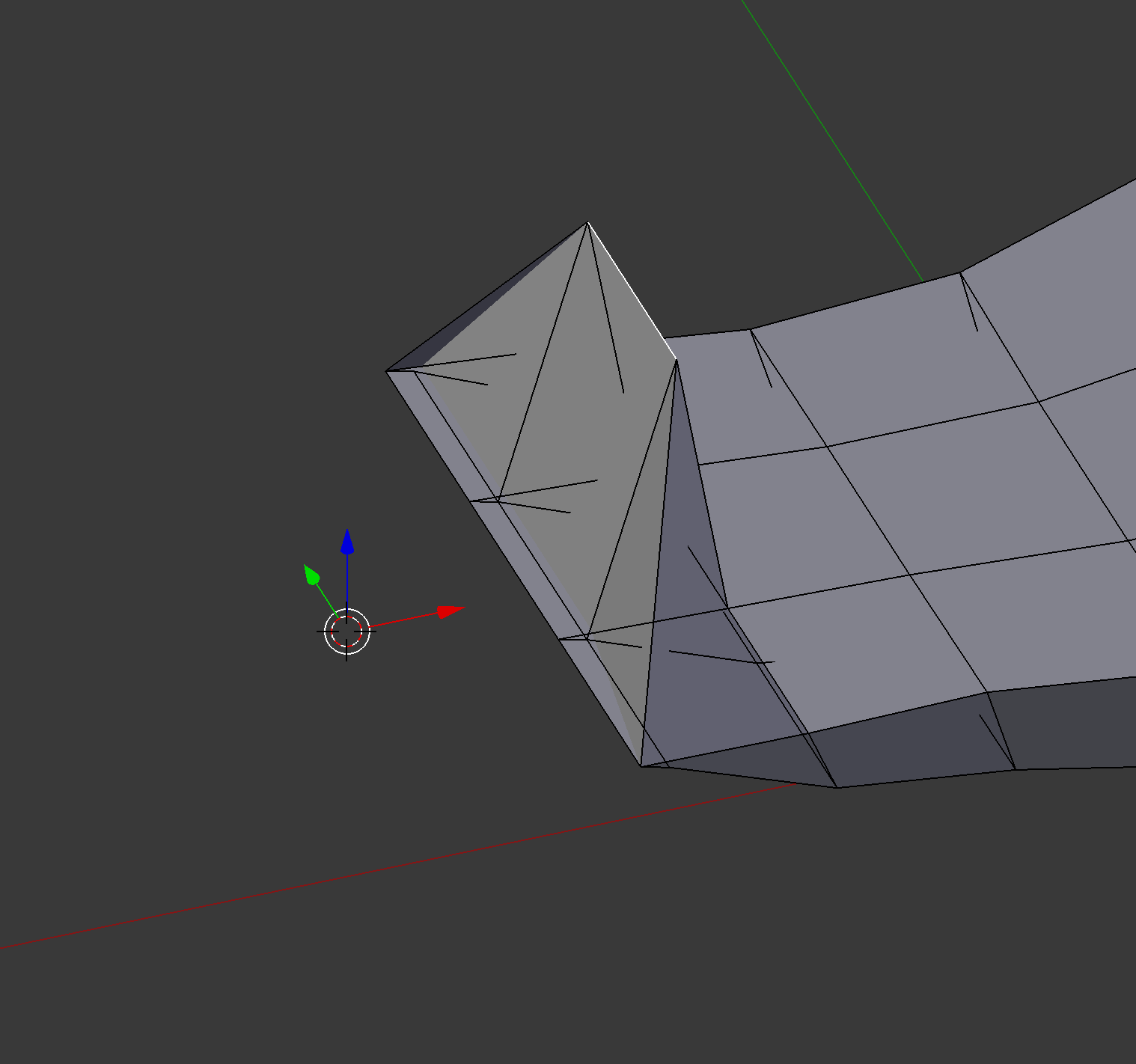Hi All,
I am a CAD/ CAE (Solidworks and similar) user, primarily trying to expand my horizons and get into more art/ creative designs in my spare time. By the way, some of the project on this forum are to die for! :yes:
I joined this forum when I had a bug/ issue with Blender, and as I haven’t found the solution on Google I decided to finally post here. Don’t want to clog up the forums with Newbie crap, thats what Google is for.
The blender community is awesome with tonnes of tutorials for all levels of user, but after following a tutorial to the letter and replaying it over and over trying to find the problem, I can’t see a solution (or what i have done differently).
What happens is: I select a face or vertex and move/ grab it and it moves it but instead of moving the selected object it kind of copies it while leaving the original position intact (i have both a image and a video in a ZIP attached (Sorry it won’t upload video even in a ZIP?)).
To me it looks like a bug, but I could be wrong, it could be a shortcut I’ve pressed accidentally, if I start a new file its fine. But loading the same file it still happens. Currently using a iMac with Blender for OS X.
Any suggestions will be welcome! I could just quit and move on but I would like to know what I have done (or not done maybe) to cause it so if it happens again I know what to do/ highlight a bug and get it fixed for anyone else who has the same issue.
Thanks All! Hope to get up to the stage to share some work with you all soon!