Hi,
Does anyone know if it is possible to import a (partly) painted uv-map and also texture paint the same object in blender?
Hi,
Does anyone know if it is possible to import a (partly) painted uv-map and also texture paint the same object in blender?
what do you mean about “importing uv map”? a UV map is something you generate when you unwrap a mesh.
if you mean exporting the UV map, texture it in another software, and then import the texture for texturing, then yes you can do that.
if thats what u ment let me know and ill explain.
yeah that’s what I mean
unwrap it, go to the UV/image editor, and export UV layout.
you will then end up with this:
(It has an alpha channel by the way)
import it to any image editor (Photoshop, or if you need a free alternative, try sumopaint or gimp)
then make the texture
then “hide” the UV layout layer, and export it as an image.
and simply use the texture you just made as the color input.
if you use the alpha output from the image texture, mix node, and transparent node, you can even make the alpha area transparent! 
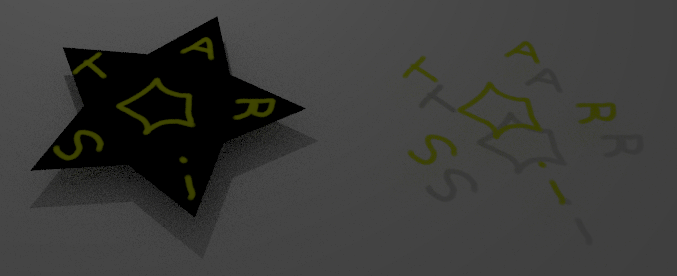
When I do this my texture gets mixed over the whole object.
Here is my .blend file:
P.S. Your previous explanations were very clear, thanx.
minion.blend (7.72 MB)
you have to provide me with the texture aswell in order for me to view how the texture is affecting the mesh.
also, when i checked out the UV image editor, i noticed that you had “stretching” on.
in the UV Image viewport, press N, and look under display.
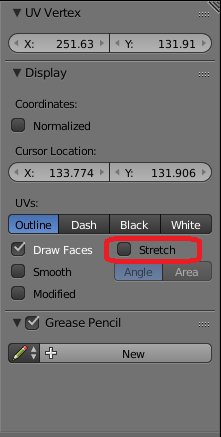
also, here is the UV layout for your mesh:
remember to save the UV layout as PNG since it has an apha map. thats why you can barely see it.
so now open it in gimp, photoshop or sumopaint, or any other image edditing software that supports alpha and multible layers.
put the template on a separate layer, on above or below does not matter, and simply paint the texture.
then just apply the texture to the mesh and it should work out just fine.
follow the steps i gave to you earlier.
sorry, here you go. that should work a bit better 
the one above didnt include the UVs for some reason…
/uploads/default/original/4X/d/1/d/d1deb17991bf686ad5039ad5d42308e7f8a61e90.jpgd=1436173701
click this link, and Save as PNG
I did know how to do this, this is a texture I painted in photoshop on my uv-map:
I used the same uv-map you sent me. Then I went to the properties window --> textures --> node and then I chose this image. Remember, I want to do this in the cycles engine.
Thanks for your help 
oh wait I think I get it:
In photoshop I rotated the image, and when I exported it, it didn’t rotate back. Therefor the texture doesn’t lay over the uv-map as it should.
good, so now ur back on track  good to hear.
good to hear.