Just a quick tip with a reference image for an alternate weight painting color range for those of you interested.
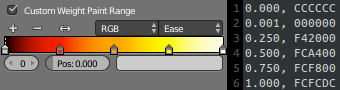
You can change the weight paint colors by pressing Ctrl+Alt+U and navigating to the System context within the User Preferences window that appears, then activating the Custom Weight Paint Range option, as shown in the screen shot above.
To the right of the above image I included a reference for each color used, and the position at which it was used (the Pos option).
The format being; POSITION, COLOR
And if you did not know, these are hexadecimal color values, which can be entered into the Color Picker by simply clicking on the Hex button in the Color Picker and entering the values within the input field that appears.
Here are the hexadecimal values from beginning to end;
CCCCCC
000000
F42000
FCA400
FCF800
FCFCDC
I used a pallet from GIMP to decide upon these colors, if you notice, the first color is a light grey, and covers an extremely tiny range, this helps make it apparent when the vertices have no weight value.
Enjoy!
