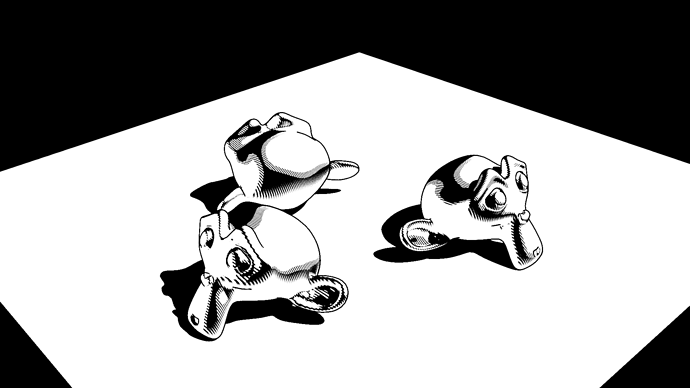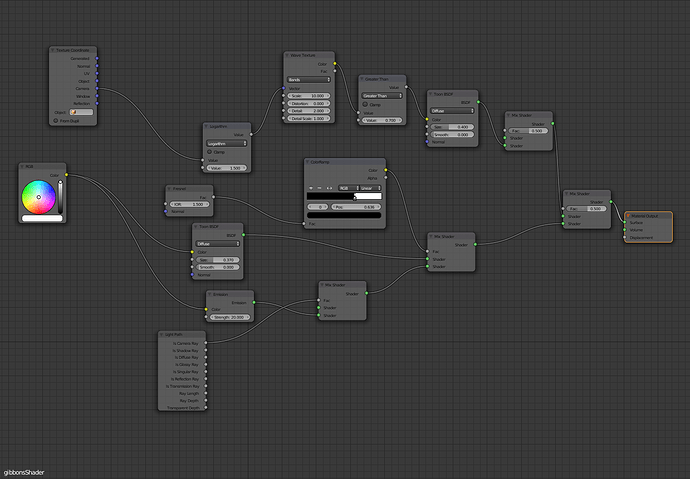This is actually one of my earlier experiments with Blender: a material node setup that simulates traditional comic book inking. I call this the Gibbons Shader because I was specifically trying to emulate the inking style of Dave Gibbons (Watchmen).
Both scenes are lit by lamps that have their shadows turned down to 0. If the lamp’s size isn’t set to 0, the material shows shades of gray rather than hard black and white.
One of the problems I ran into with this node setup that I could not resolve was bounce lighting. In comic book rendering, the edges of shadows opposite from the light sources that create them are usually rendered in hatches in order to simulate the effect of light received from surrounding surfaces. I achieved this in the first image by enabling bounce lighting (which has a non-zero shadow size) and cranking up the contrast in the compositor to as high as I could make it go without completely destroying the image in order to eliminate the grays that the bounce lighting created. That was unfeasible for the second image, so I just let there be no bounce lighting.
Another problem I ran into was that the hatch marks become invisible after a certain distance from the camera. That’s why, in the second image, you don’t see any kind of hatching in the mountains. As I recall, I tried to resolve this problem by tying a Logarithm math node into the camera input (since objects scale exponentially with distance logarithm would counteract that). It worked on the plains in front of the mountains, but not on the mountains themselves.
So, anyway, I thought I would dust off this project again and try to develop it further. I’d appreciate feedback from others who have tried something like this. In particular, if anyone knows of a way to force the shadow size of bounce lighting to be 0, I’d like to know it.
Also, I’ve been kicking around the idea of attempting a Mignola material setup. I’m sure someone else here has tried to simulate the rendering style of Mike Mignola. How’d that work out for you? Would you be willing to share?