Hello world.
I am a 23 years old italian student who is fighting against blender to graduate ![]()
I am using rhinoceros for creating 3d objects and blender for rendering and animations. I started using rhino and blender about two years ago, and everything worked fine. In the last two months, everything fucked up ![]()
I usually imported .obj files, added textures and keyframes and created some basic animations and renders. Later on, when I tried to import a .obj file, this error message popped up:
Tried to fix export setting on rhino but nothing changed (or better, could not load anything, can’t say if the error that pops up was always the same or another one with different lines).
At this point I decided to export .3ds, and it loaded! ![]() I now can see my ladder, composed by all the components I had on rhino. Added textures as usual, everything fine for rendering purposes. But, when I tried to move parts to make an animation, the whole ladder moved all as one, just like as the parts were parented (but no parenting exists, nor any grouping, I checked).
I now can see my ladder, composed by all the components I had on rhino. Added textures as usual, everything fine for rendering purposes. But, when I tried to move parts to make an animation, the whole ladder moved all as one, just like as the parts were parented (but no parenting exists, nor any grouping, I checked).
What have I done badly? ![]()
Is it maybe because I am working on a Mac? I always worked there and everything was just fine… Last month Robert McNeel and associates released the new version of Rhinoceros 5 for mac, could be a bug created by that?
Please help me if you can ![]()
And forgive me as well for my bad written english, hope you can comprehend almost everyhting ![]()
Thanks in advance guys ![]()
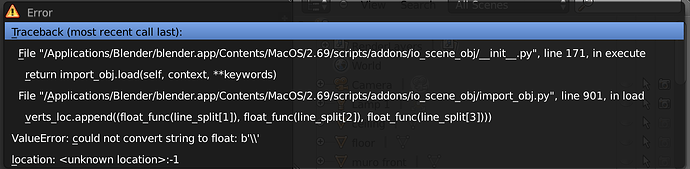
 I lost every file and material and everything but at least now it works
I lost every file and material and everything but at least now it works