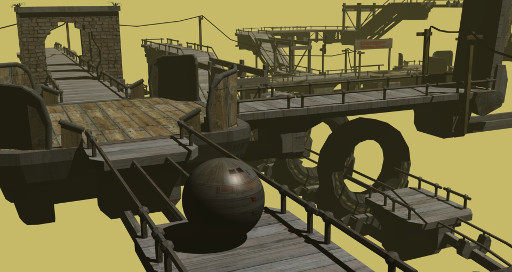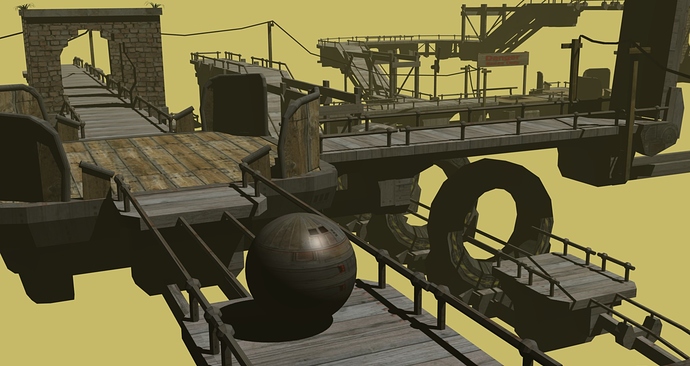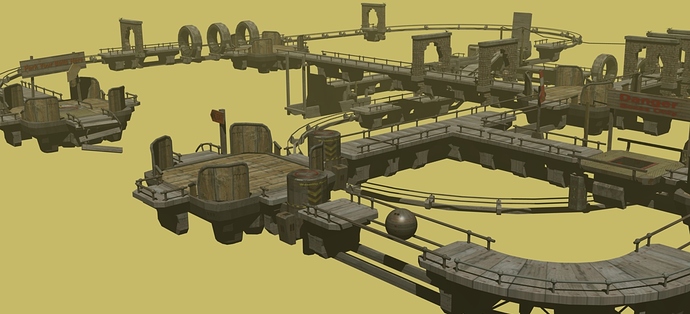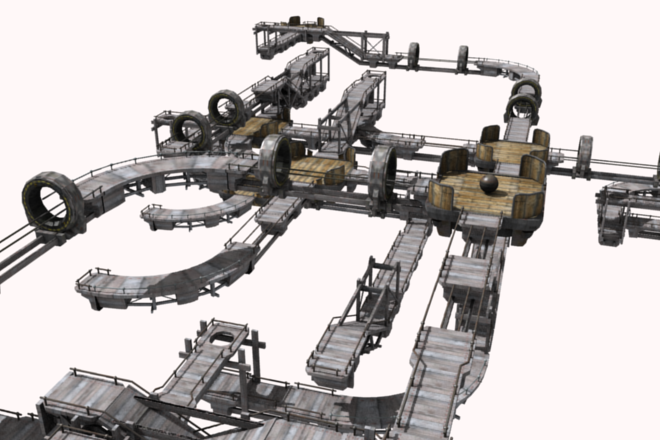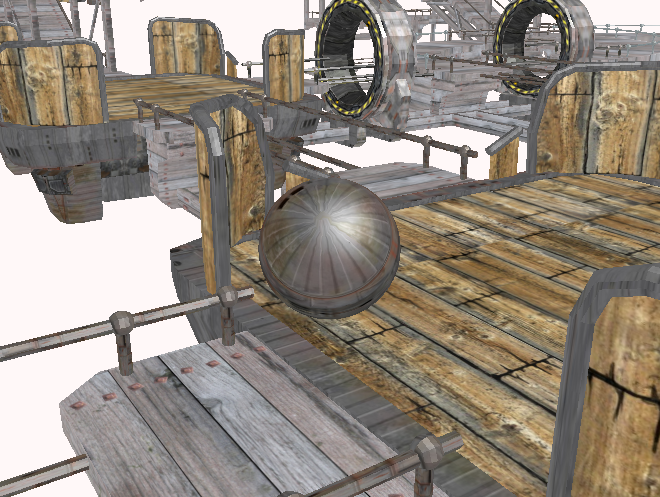Howdy y’all
I have a BGE game I’d like to share with you. It is a ball-run puzzle game with some similarities to Switchball but with hopefully a better ability to explore the puzzle world. At this stage there is only the puzzle selector level and one puzzle, but as inclination permits I intend to build some more puzzles for it.
Anyway, without further ado, here is the Models and Games page on my website where you will find download links to the game and supporting information as well as other Blender related projects. At least there I can give you adequate information and images without the 10000 character limit imposed by the BlenderArtists website.
http://www.techmonkeybusiness.com/models-and-games.html
More directly here are links to the relevant Steely Taws Game pages;
The puzzle edition
http://www.techmonkeybusiness.com/steely-taws-puzzle-game-v1.html
and the original development “get-the-controls-working” edition.
http://www.techmonkeybusiness.com/steely-taws-no-quitsies.html
You will find links to downloads from these webpages both in .blend file format and as a windoze executable version for those who just want to play the thing. In each .zip download there is a directory with the textures in it and a README with instructions. I have not packed the textures into the .blend files for efficiency and also to allow easy customisation of the textures.
The blender files were developed on Blender 2.68, but I used the Blender 2.73 API guide as my reference for the python code that I used. This means that as far as I have been able to test, the game works on Blender 2.7x.
I have tested the Windows executable version on an old Windows XP machine without problems. I am presuming the executable is robust enough that it will work under Windows 7 and Windows 8. However no guarantees are given. Please be aware that the game takes a little time to start and for the new level to load when you access that. You will be faced with a blank screen initially, but wait a bit and the game will begin.
Resources and Customisation
For those people interested in building their own puzzles, the component models are discussed on the webpage linked below. You will also find some explanations of the code applied to the various components, and a link to download a compilation of the component .blend files.
http://www.techmonkeybusiness.com/steely-taws-components.html
The puzzle
The idea of the puzzle is to find your way to the exit (which will take you back to the puzzle selector level).
The puzzle is designed not to penalise the player for exploring. So look around, figure out what does what and where things are located. There is no time limit.
Should you accidentally fall off the game area, you will drop back onto the starting location, but all the things you have activated will remain as you last left them. Similarly if you drop a box over the edge, a new box will be supplied … just don’t drop them so much, they’re marked fragile OK?
Enjoy.
Attachments