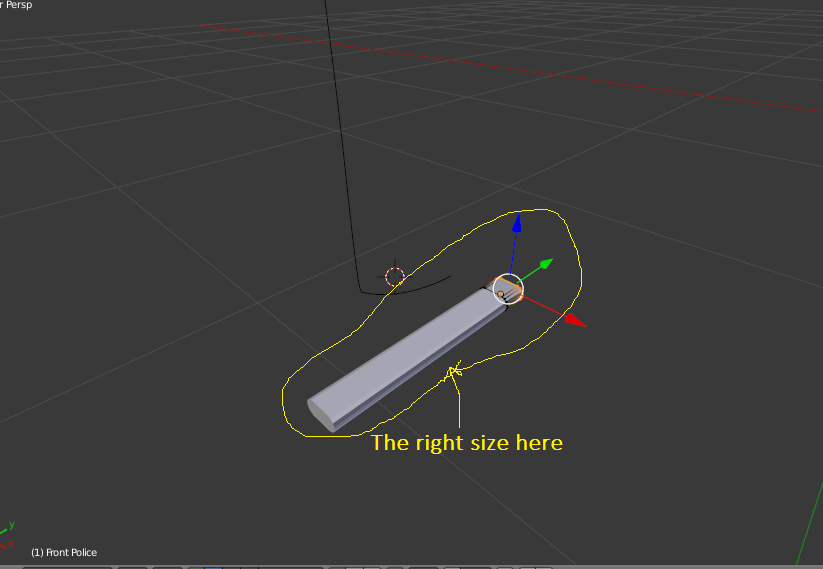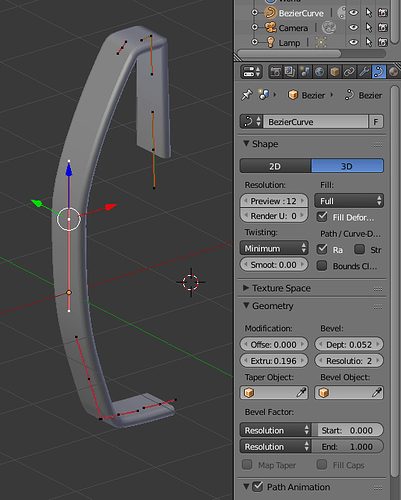Blender File is Here: http://www.pasteall.org/blend/36187
I have a cylinder that I am trying to attach to a curve but i’m getting weird results
In edit mode it is the right size
but when I attach it to the curve it shrinks…
I want it to look like the edge of this police cruiser (yellow line)

Photox
(Tim Gregory)
2
Here’s the curve modifier checklist:
0. model the long part of the object along the x axis.
- is the scale applied on the object, no crl a ‘scale’
- is the rotation applied, no ctl a ‘scale’
- is the origin at the world origin, cursor snap, cursor to center, set origin to 3-d cursor
- Add your bezier curve so it’s origin is at the world origin.
- Tab into mode and modifer the bezier
- add the curve modifer to the object
- To move the object along the curve, hit g x
- the move the curve as a whole, select the bezier, tab into mode, select all control points and move, rotate them.
eppo
(eppo)
3
Why do you want a Cylinder to be involved? Model a Curve and set couple of params…
Could start with default plane:
- Use Ctrl-Shft-B to bevel corners to get your outline; press F6 after beveling to get to the options and tweak bevel
- Inset I two faces, delete middle faces, extrude, bevel edges, add Subdivision modifier and some loops if needed.
Excellent! I will do this thanks for the info!