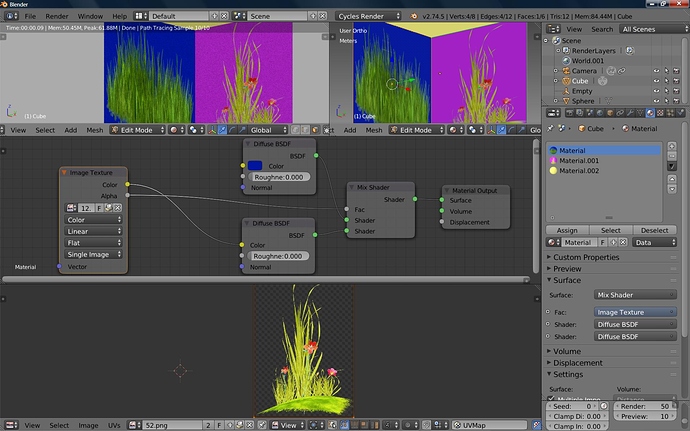Hi,
I’m a bit of a newbie at this stuff, but I’ve tried every which way and every Google search I can think of, and can’t figure this out so it’s time to ask for help. I’m trying the following:
- Created a new simple material, with diffuse color Green (for example).
- Apply the material to a mesh.
- Edit the mesh, select a specific set of faces, use the U/V Editor to load an image to be displayed on those faces.
What I’m really trying to do, is get the transparent parts of that image (3) to show over the green material created in (1), but from what I can tell the only way I can get them to show at all is to create a new material, apply that material only to the faces I want the image to show on, and set it to “Face Textures”, which promptly invalidates that material’s own diffuse colour (if it didn’t I could at least set it to the same color as the other material), let alone let me somehow overlay the texture on the original material used to color the rest of the mesh (this is what I really want to do).
Is there any straightforward way to do this, or any tutorial that someone could point me to? It seems like this has got to be really simple (as in the first thing people learn when working with textures kind of simple) and I’m just missing something. I could in theory manually colour the texture’s background to the same shade of green I have the rest of the mesh at, but then I’d be stuck if I wanted to change everything to say, blue a few days later.