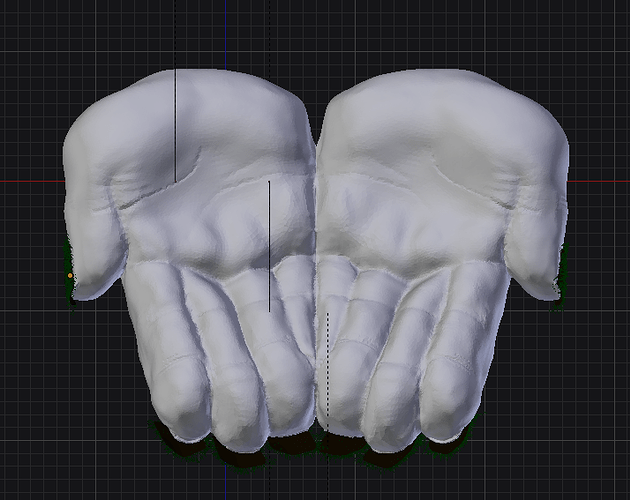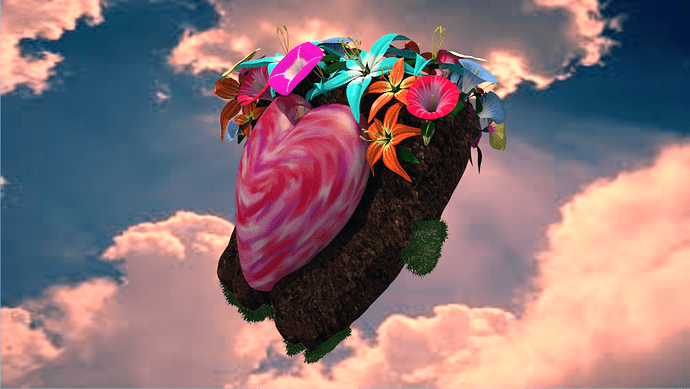I created the soil texture on the hands as you can see it here. So, It turned out the shade around on the top of the hand. I dont understand how it happened. I tried everything to flip direction the mesh…Nothing happen… So, I edited on render properities… Still unsolved this issue. I think something with Render, i think I missed something to get rid of rectangle shade here…Do you have any similiar experience or knowledge with render.It would be great helpful to resolve that issue…
Thanks, Claudia
How is the texture applied, what mapping options, are they correct
Are you using any transparent textures in this area that could cast non transparent shadows
What renderer ?
What materials ?
What lighting ?
So much missing information in your post !
Delete all the unnecessary parts of the scene and then supply a demo blend file that still shows the problem. (IMPORTANT: pleae eansure you pack all required textures in the blend file from the File/External Data menu before saving)
Actually, the hand was sculpted. I decided not to retopologize it because I thought it looks so dirty so i could apply soil texture on it.
Render: Bl Render, Material: just leave that way. Texture: mapping option - corrdinates: UV, Projection-Flat, Image Mapping-Repeat, Light: three sun sources. I am going to send you the blend with only hand and light source so you can observe it.
I tried to upload the .Blend file with partial objects but I did not realized the file goes above than 30 mbs. So i have to snapshoot images… Here you may observe and find something that cause it happens here.
Are you sure the problem is with the hands? What about the flowers? How are they modelled? Do they use a textures with transparency?
This is just a hunch, but try to enable Receive Transparent Shadows on the soil material.
@Ovnuniarchos- I had tried and not worked…So, I just found a way, just switch to “Generate” insteads of “UV” under mapping on Material…It works… Thanks you for these suggestions…
WIP: since soil texture works, I tried to fix render to make it look better. I think the hand look little dark but your suggestion will be always welcome… what do you think???
Sorry, I posted in wrong thread as work in process…let me move these images to wip thread…