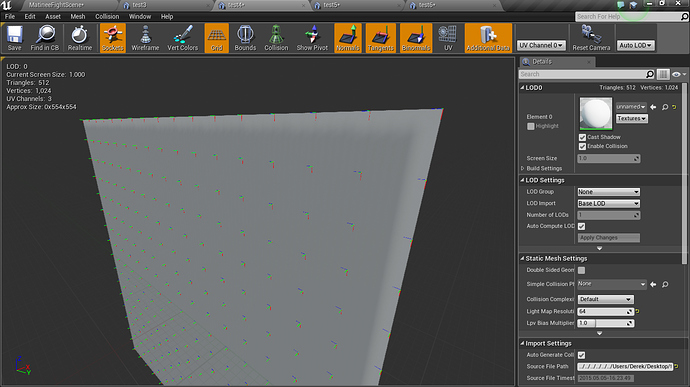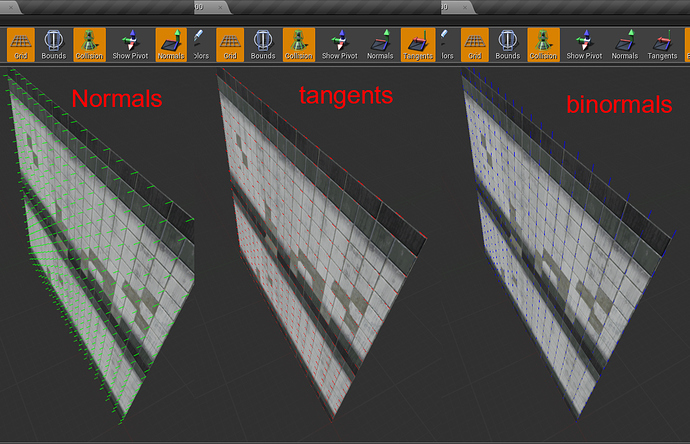Yeah, I can try. So… normals face out perpendicular to the polygons. Binormals and tangents are perpendicular to the normals, but going in different directions. So one issue is, since it’s automatic generation with no options upon export, you don’t get to choose which way the Binormals and Tangets point. Other 3D apps allow said control, and further would allow you to individually manipulate each and every one at any angle you wanted (not sure why we’d need that last bit, but other apps do allow it for whatever reasons/SFX) (or use a brush or other selection technique for larger edits) (I’ve never seen an app that did any of this stuff particularly quite well, not Softimage, Not Maya nor Blender, maybe Max is good at it, I don’t know). Here, it seems you just get what you get upon export, and hopefully there’s no problems since there are no controls. You also don’t get to view Binormals or Tangents inside Blender (again i think they are created on export, so it’s a crapshoot which direction they will favor and face *but perhaps this isn’t a problem)
EDIT: deleted confusing info.
So in one image I’m attaching you see a set piece from a production project UE4/Epic released and shared. The other image is the same thing made in blender, normals/binormals/tangents all look fine (here they are all displayed at once in this image instead of separately / and they are facing a different direction from the UE4/Epic set piece, again we get automatic results on this, no way to control the direction other than rotating the object, freeze transforms and re-export to try again (not always practical/feasible when it’s not a perfect square/flat plane). Perhaps I’m over thinking this but I’m worried that not having control over the directions might be a problem somewhere, otherwise it looks good.
As far as general FBX issues to be more specific about, I would suggest going to the official dev page and looking at open tasks related to the FBX addon. I think most of the issues have their own cases or are at least mentioned with-in another case. They range from the FBX export scale function not working with animations, if you try to use the fbx scale function to export a custom rigged/blender mesh, your scale for the object won’t be the same when you start to play an animation. The current work-around is to make sure you don’t need to use the export scale function in the first place when doing custom blender work.
Also, I have to use the older exporter for most things, because you get “multiple-root bone” errors otherwise, which require a very weird work-around, the older version of the exporter in the options, doesn’t have this issue. The FBX version numbers are blender centric, they don’t line up with anything like “settings for FBX 2014 or 2016, etc.” they are 6.4 ascii and 7.4 binary respectively. Both of them make different files beyond just ascii/binary encoding, the binary one is the one that gives the multiple root errors for rigged/animated pieces, I try to avoid that one, others have mentioned weird work-arounds dismantling your rig in specific ways before export to get around that part of the error, or again, just use the other version of the exporter.
There are problems with adding a second animation to your first/original imported skeleton, you have to jump through a lot of fancy import seperately/re-targeting tricks in UE4 or the results are un-usable and deformed, and - or, you may also have to apply a trick to make sure every bone has a slight rotation value keyed on it somewhere.
Because of requiring lots of work-arounds and do’s/don’t’s you have to follow, things become inflexible, and I don’t think it’s good enough beyond playing/testing/having fun/and the months you spend learning UE4, for learning/playing it has it’s issues but it’s good enough, but for production… it’s not production ready. As I have researched this issue, there have been similar complaints related to FBX when exporting for Unity engine and bugs that come, go, and come back again a release or two later. Here is the thing. If you look at FBX for Houdini, in their forums, those guys are also facing similar issues in conjunction with UE4/FBX. So obviously FBX it’s not a great format and or your devs are very correct and something about the way UE4 implemented the FBX SDK is off. Every day I’m finding new problems/limitations and roadblocks, not related to Blender itself, but all related to exporting via FBX and sending to Unreal. It doesn’t leave a whole lot of time for the art of things.
This must be an absolute nightmare and near impossible of a chore for the Blender devs. All I know, is that I can’t move forward with my project easily and I’m pretty sure I need to use Maya as a middle man between Blender and UE4 and or wait, possibly a long time, who knows. That is why I made this thread, to make one last call to see if I am missing anything big, or if there is another middleware tool I could use, and if not, to see if we can solve this for later, because I would rather send that Maya subscription monthly over to the Blender devs (everything else about Blender is working well enough or coming along nicely in each release). 2 months+ have went by since this was last discussed here, many dev attempts have been made via updates/nightly builds, but not much has changed.
Attachments