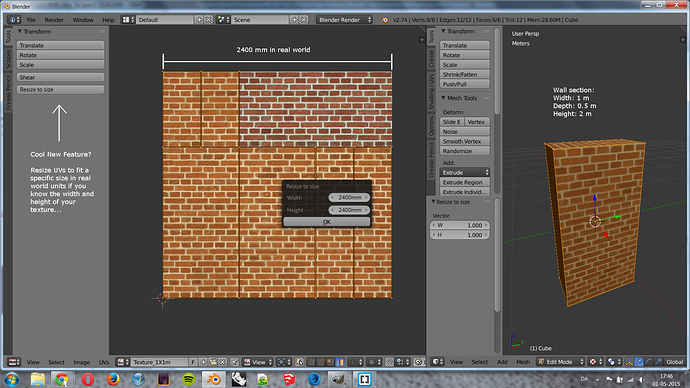Hi all.
I have gathered a lot of small papercuts from my workflow in Blender.
Now I would like to make a series of small mockups in this thread to see if some of you have comments or even know how to workaround them.
Eventually I hope to either help sponsor features or code them myself.
I will start with the easier ones. Here we go:
----- Number 1: Resize UVs to real world size -----
Updated: 01-05-2015
When working with real world textures it would be wonderful to be able to map UVs to real world sizes of the texture.
- Take a texture of bricks that you know is 2400mm x 2400mm in real world.
- Unwrap the UVs and pack them as I want to.
- Use a “Resize to size” operator to resize the UVs to real world size.
The operator would compare the size of the faces of the model to map them to the right size for the texture.
Mockup:
PS: Feedback. I have nearly one hundred of these small papercuts. How would be the best way of presenting them?
This thread would be awfully long. Maybe as a separate blog?