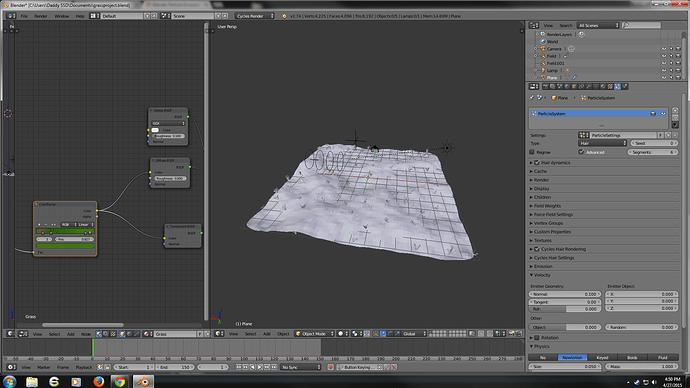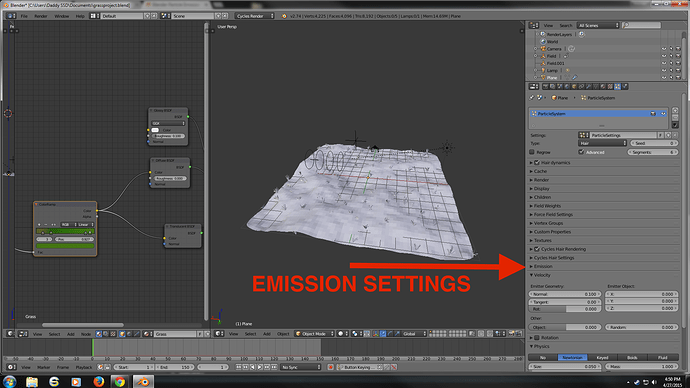I am working on a scene containing grass fields. I set the amount of grass shown using emission amount so that i could work without any lag. Now that i go to increase the rate of emission, i see that the entire tab for emission is gone! The particle tab still shows, along with (as far as i can tell) everything else. Only the Emission tab is missing. Version 2.74
Please supply a screenshot of the full interface an an example blend file that shows the problem
I also discovered that if i start a new project it shows up, or on any other project i have done in the past.
Oh… must have fixed when i restarted. Thank you for pointing it out, otherwise i would have probably been looking for weeks.