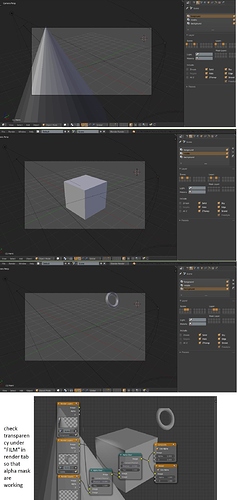I’m curious if anyone can help with this. I would like to render a scene in several layers (to save on gpu memory) then combine them into one final layer. The problem I have is, how do I match the lighting on all the different layers? Lets say I have a layer for the characters, then one for the BG, and then one for some distant objects. How can I insure that the lighting on the characters matches the overall look of the scene. Basically, how can I have it appear as if it was rendered all at once? As it is, the lighting changes based on what is blender is rendering and I’m wondering if there is some way of getting the lighting of the whole scene but still being able to render in layers.
So you have three layers : character, trees (around it for exemple) and distant objects. Then create a fourth layer to add only your lighting setup (nothing else). Now that your done, you need to create three different render layers. The first render layer needs to have layer1 (character) and layer4 (lighting) selected. The second render layer needs to have layer2 (trees) and layer 4 (lighting) and finally the third and last render layer needs to have layer3 (distant objects) and layer4 (lighting) selected.
If that was not clear enough or confusion, tell me and i’ll make a screenshot for you.
Ivan
I understand that, but what about things like shadows and the light boucing off surrounding objects? Or should I just pretty much stick anything close to the camera on the same layer?
Take a look at the comments under this article, they talk about reflections in render layers: http://www.blenderguru.com/articles/how-to-render-a-complex-scene-without-crashing/
I made the screenshot anyway, so here it is :
Thanks, but it’s pretty much what I thought, I bascially have to have everything that I need to cast reflections to be on the same layer. I guess I’ll just have to plan my scene setup a lot more to make it look like it all belongs together.
can i run simulations on separate render layers and then put them together with diferent frames selected in each? into one still image?
It really is up to you: whatever works best for your workflow, while giving consistent lighting results, while minimizing render time.
As a basic element of strategy, I suggest that you put all of your lights into groups that you can, and do, link-to from all the other render files. You might not use all of the light-groups in all of the renders, but when you do use a particular group, you need to know that it is exactly the same … at least with regards to position, color, cone-shape, etc.
Then, pull “OpenGL Preview” renders of one frame of each shot. OpenGL will give you a good estimate of how the lighting is going to fall. You can also arrange to have a layer that consists “only of the lights,” so that you can judge how the various lighting passes will combine. Also consider color temperature carefully.
Grab as many separate passes of information (into a “MultiLayer OpenEXR” file …) as you can get, not just the “Combined” pass. If you’ve got it, then you can mix-down what you’ve got in compositing … which is cheap. (Not only “render the scene in layers,” but break down each render output into components.)