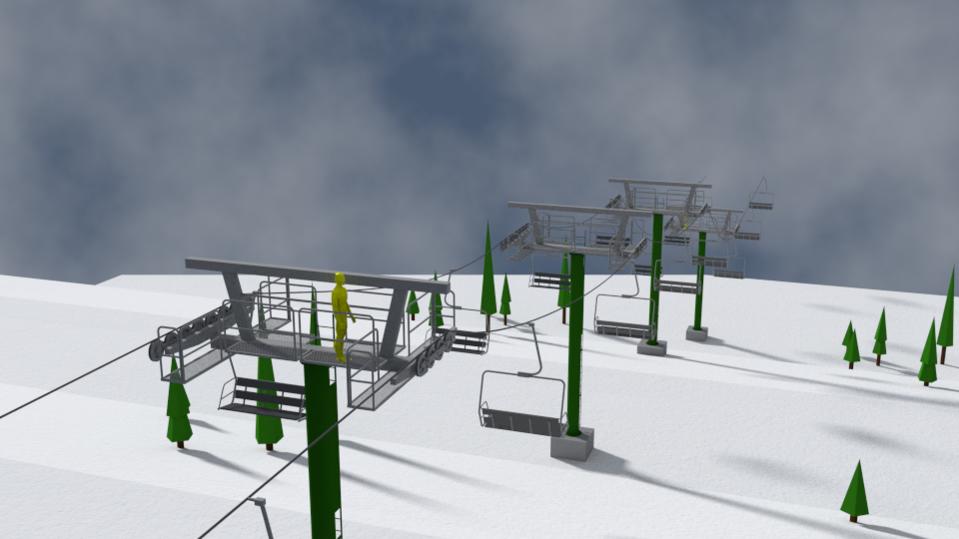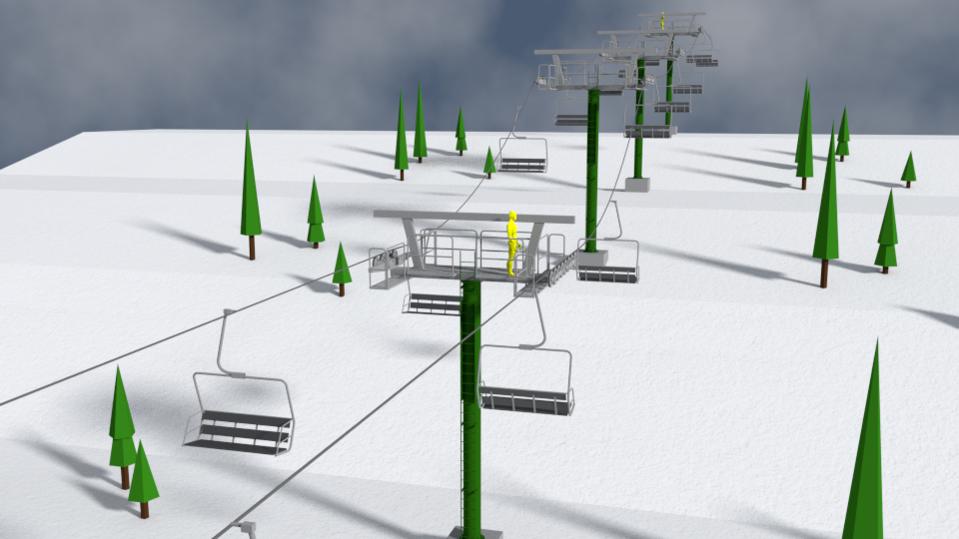Hello All,
I’m in the planning stages of a new blender project: a ski resort chairlift situated in a mountain environment. This will be built to scale, imitating as best as possible a functioning lift. The goal is to clearly represent the lift’s various mechanical components, with a simple, clean, NPR aesthetic- similar to this image:
I’ll want both large-scale camera flyovers, as well as close up detail in certain areas. Certain components will move, rotate, etc. The background terrain does not have to be fancy- just enough visual cures to define the terrain, and provide perspective as the camera moves.
Obviously, I’d like to reduce render time as much as possible. Don’t we all.
This is really going to be a learning experience for me! I’d appreciate some advice on planning and strategy before getting in over my head on what is likely to become a complex project. What kinds of decisions do you make early on to save time later down the road? What are some principles that apply to a project like this?
As for the visual aesthetic, I was thinking about avoiding light sources altogether, and simply using ambient occlusion in cycles. This leaves shadowing to give shape and definition to objects and draw the eye, but avoids fiddling with lighting setups. Any pros or cons here? Would I want to do a lot of AO baking in this scenario? Any other lighting strategies I should consider?
As for modeling, chairlifts have many repeated components: towers, sheaves, chairs, etc. Should I consider instances, duplis, etc.? High and low poly versions of components that require high detail when up close? Would the ‘flyover’ and high detail versions be completely different projects?
As I plan textures for my background and landscape, and features like trees on the mountainside, what should I keep in mind? Reducing the size of texture images? Using images of trees on a 2D plane facing the camera rather than a 3d dupli?
Finally, there are probably some rendering and compositing factors I’ve not even considered.
I guess I’m asking what some of you would consider as you were planning a project like this! Any suggestions are greatly appreciated.
James